Hey Guys, Its Hasan here, and today I am going to explain how you can change or download themes on Samsung Galaxy S7 or Edge smartphone. The similar process applies on Samsung Galaxy S6 and other Samsung TouchWiz devices with Android Lollipop and Marshmallow or above firmware version. S7 Fan Club had already shared Stock Wallpapers and Stock Ringtones For Samsung Galaxy S7 Edge smartphone.
Themes feature was already available on many devices including Sony and Nokia back in the past. Now Samsung has launched its own theme store where users can download paid or free themes. Its very easy to Download Beautiful Themes For Samsung Galaxy S7 Edge. You have to follow simple steps and you will be able to download TouchWiz Samsung Default Themes in no time.
Steps To Download Themes on Samsung Galaxy S7 Edge (TouchWiz)
1. Press and hold home screen as shown below and select the Themes option, or navigate to settings app and select themes under wallpaper.






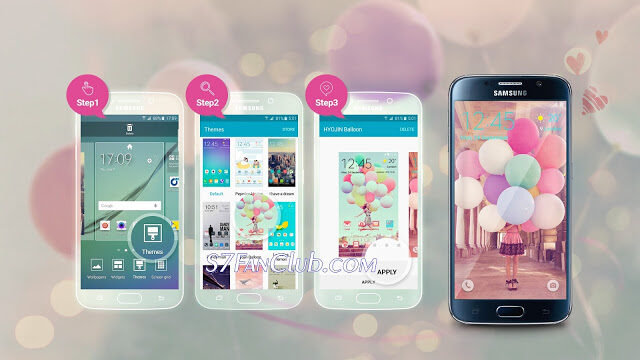
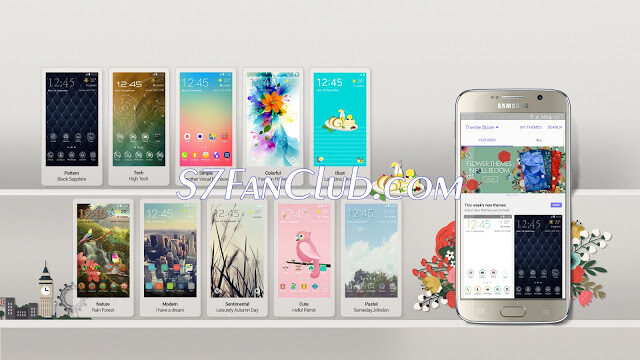

Download or Change Samsung Galaxy S7 Edge Themes
- Top 10 Best Samsung Galaxy S23 Camera Apps - September 5, 2023
- Download 4D Parallax Wallpapers App Galaxy 24 Ultra - September 5, 2023
- How to Delete or Deactivate Instagram Account Permanently? - September 5, 2023
