Redefining social media networking with the vanishing photos and videos, Snapchat is the latest sensation for all the Social media freaks, especially among the teenagers and young adults. Apparently, there are a number of people who just love to snap with this social media app, while sending the photos, videos secretly without leaving any evidence.
The application was founded by Evan Spiegel and Bobby Murphy for the people who want to send their pictures and videos privately without letting the people copy them. Despite their best efforts, there have been a number of ways that can be used to do so. But obviously, the success of Snapchat is for being fun and fantastic. So, if you want to snap with Snapchat, here are the things that you need to know.
Snapchat – Fun Filters and Face Effects Android App for Galaxy S7 / S8 / Note 8
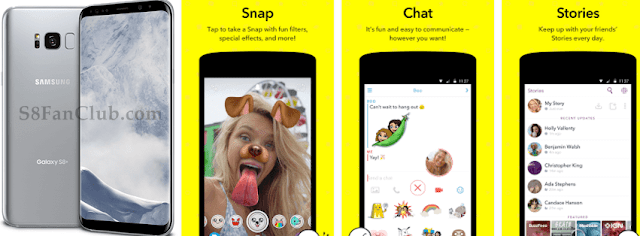
As mentioned the app was developed by Evan Spiegel and Bobby Murphy and it went out for the public in the year of 2011. On its early days, the app was used to have a simple design with fewer features, but with the increasing public demand for the Snapchat, its features started to increase and its interface went towards complexity. Moreover, you can experiment with different filters and face effects that are the most loved features of Snapchat.

Here’s what more this famous app can do.
Video Chatting
Although the update of May 2014 increased the complexity in the UI of the app, but the same update offered the real-time video chatting features. The video chatting feature of the Snapchat is much easier to use and really quick then to dial the Skype account call. With the highest quality and without any sound interruption, you can end up having the best video call with your friends or your loved ones using this app.
Sending Snaps
The thing for which Snapchat is famous for is sending snaps. Along with the video calling feature, the Snapchat allows the users to send their photos, video recordings with a single tap. Add the fun filters, special effects and more to your snaps for added fun. You can also import your pictures and videos from your Gallery as well for your convenience. The best part of sending snaps in Snapchat is its timer that you set while sending the snaps to your contacts. There is a limit of 1 to 10 seconds and you can select within the limit and after that, your snap would automatically disappear.
Moreover, if you try to take the screenshot of the snap, the sender will know with a notification.
Memories
The app also offers you your personal collection of photos and videos with the “memories” category to allow you recall your best time in your hours of need.
Discover
Not only this, you can also discover the events and stories from all across the globe, to keep pace with the fast advancing world.
Stories
The Snapchat allows you to see your friends’ updates via “Stories” every day so that you can remain in their touch.

Download SnapChat Android App
So, Snapchat is the quick way to send photos, videos and to communicate with your friends, but its added features make it confusing to navigate for the users and is a bit heavy on your phone’s memory. However, “The Snapchat offers confusing design while offering fun and sneaky ways of sharing media.”
- Top 10 Best Samsung Galaxy S23 Camera Apps - September 5, 2023
- Download 4D Parallax Wallpapers App Galaxy 24 Ultra - September 5, 2023
- How to Delete or Deactivate Instagram Account Permanently? - September 5, 2023
