Samsung Kies 3 connects your Samsung Galaxy S10 or Galaxy S10 Plus to your Windows PC, making it easier for you to synchronize data between devices and find new apps. If you are looking for Samsung Galaxy S10 USB Windows Drivers, we had already shared them on Samsung Fan Club.
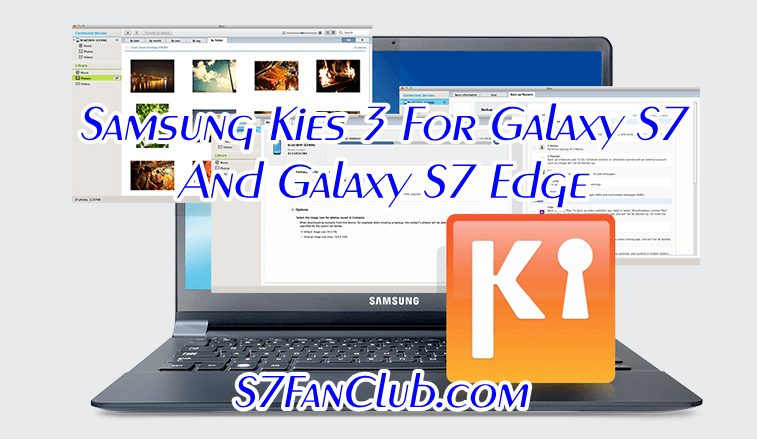
Kies
- OS
- Windows XP, Windows Vista, Windows 7, Windows 8**
- CPU
- Intel Core 2 Duo 2.0GHz or above (recommended)
- Minimum memory size (RAM)
- 1.00GB (recommended)
- Free hard drive space
- At least 500MB (recommended)
- Screen resolution
- 1024 x 768 (32 bit or above)
- Required software
- .Net Framework 3.5 SP1 or above
Windows Media Player 10 or above
DirectX 9.0C or above* For Windows Mobile 6 devices, use ActiveSync 4.5(Windows XP)
or Windows Mobile Device Center 6.1(Windows Vista/7)
** Windows 8 includes Windows Media Player.Note 1.
Windows 8 N and Windows 8 KN editions require Microsoft’s “Media Feature Pack” which
includes Windows Media Player and its corresponding support software.
“Media Feature Pack” is available from Microsoft homepage (www.microsoft.com).Note 2:
If using Kies with Windows 8 operating systems,
please be advised that currently only Samsung Android OS and BADA OS based mobile devices are supported. -
Kies3
- OS
- Windows XP(SP3), Windows Vista, Windows 7, Windows 8**
- CPU
- Intel Core i5 3.0 GHz or above (recommended)
- Minimum memory size (RAM)
- 512MB (recommended)
- Free hard drive space
- At least 200MB (recommended)
- Screen resolution
- 1024 x 768 (32 bit or above)
- Required software
- ※Windows XP : Windows Media Player 11 or above
※Windows 7, 8 OS N, KN : Windows Media Feature Pack
“Media Feature Pack” is available from Microsoft homepage
Download Kies 3 For Samsung Galaxy S10 / S10 Plus – 41 MB
Kies3Setup_S7FanClub.com.zip
Latest posts by Frank Tyler (see all)
- Top 10 Best Samsung Galaxy S23 Camera Apps - September 5, 2023
- Download 4D Parallax Wallpapers App Galaxy 24 Ultra - September 5, 2023
- How to Delete or Deactivate Instagram Account Permanently? - September 5, 2023

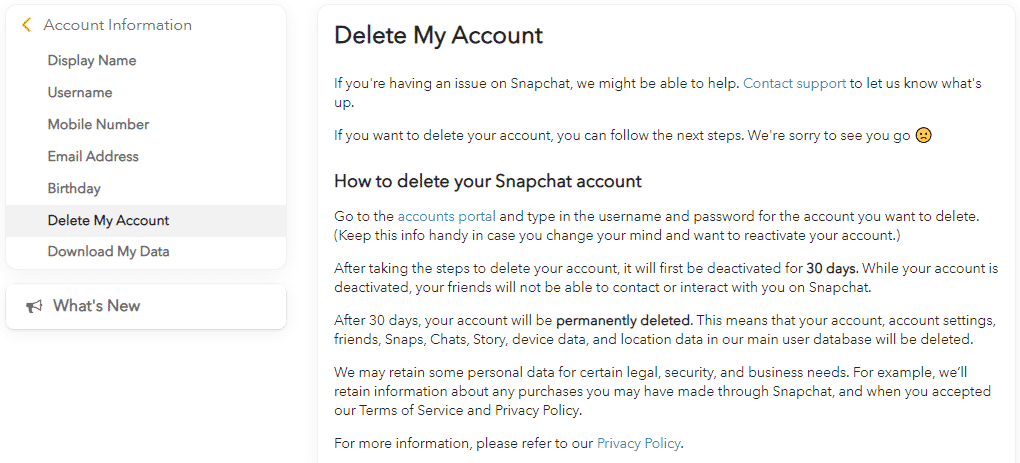
Hi there, Is this a modified version of Kies v3 because the standard Kies v3 is not compatible with S7 or S7 Edge.