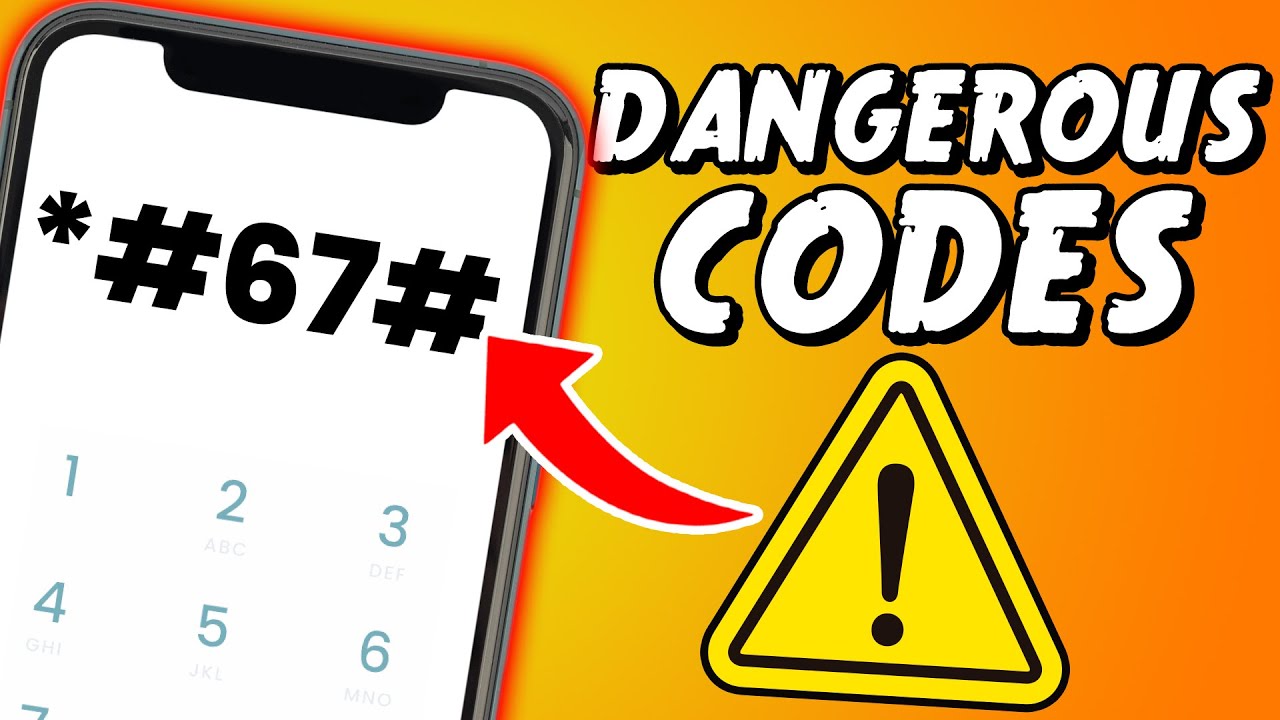People tend to use their smartphones like toys when, in reality, they are valuable tools holding your secrets, photos, financial and private data, and much more. This makes phones a honeypot for criminals. And if you’ve recently handed yours to a stranger who needed to make a quick call, they may have already compromised it.
How to find out if your phone has been hacked? An easy way to discover and fix this is by using in-built phone tapping codes. These quick codes let you access secret information related to your device’s security. Using them is as easy as dialing a number; the phone will distinguish your actions at once and give you the answers. Keep reading to find out more about these essential cell phone codes and hacks.
- Show my IMEI: *#06#
- Show if anyone catches my unanswered calls: *#61#
- Show who catches my data when I’m unavailable: *#62#
- Show who catches my data when I’m busy or reject the call: *#67#
- Show all information on conditional phone forwarding: *#004#
- Scan my number for diversion: *#21#
- Check my number for all forwarding settings: *#002#
Сodes to check if the phone is tapped or hacked
When someone hacks or taps your phone, calls, messages, and other data can be forwarded to another person. But don’t panic. If you suspect your phone has been hacked, open a dialer pad and get all your doubts cleared. Here are the codes to check if your phone has been hacked.
Show my IMEI: *#06#
Every mobile device has its unique international mobile equipment identity code, or IMEI. Now, the IMEI shortcode won’t tell you whether the phone is hacked but knowing it is a must to file a police report when your device has been compromised. So, before checking any cell phone hacking codes, learn your IMEI by dialing *#06#, then note it down somewhere safe.
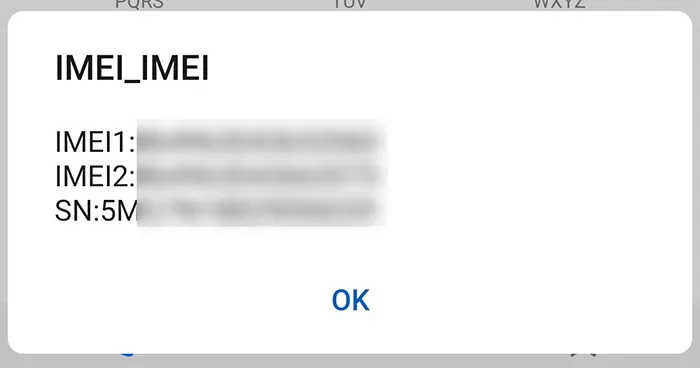
Show if anyone catches my unanswered calls: *#61#
Scammers can catch your incoming calls and then redirect them to a different line. This is known as conditional call forwarding. You should begin to smell a rat when your phone rings once, and there are no other traces of incoming calls. Or you may not even notice any forwarding as it happens when you simply miss the call. By the way, hackers can use this type of attack to forward your messages to another number.
Using the *#61# code will show you if anyone receives your calls whenever they go unanswered. If you find any strange signs, you can automatically erase these settings by dialing ##61#.
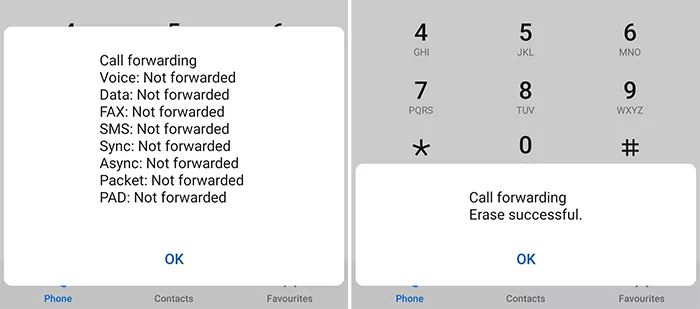
Show who catches my data when I’m unavailable: *#62#
Dialing this phone tapping code will answer the question of who receives your text messages and calls when your device is switched off, or you’ve lost connectivity. If this code returns a number, don’t panic—it may simply be your voicemail. But if not, dial ##62# and remove the ears of these hackers from your calls.
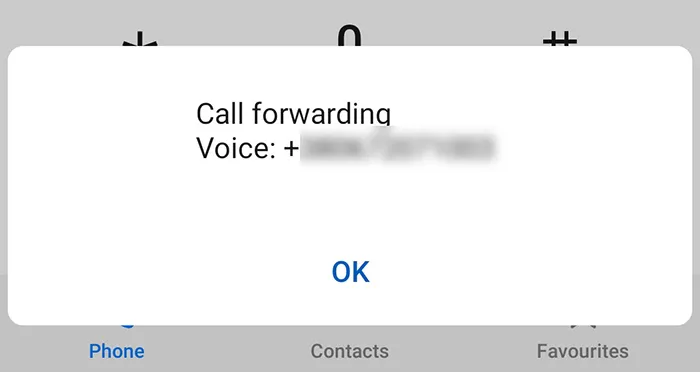
Show who catches my data when I’m busy or reject the call: *#67#
This code informs you about the calls and messages sent to other numbers when you’re on another line or reject the call. The response you receive from entering this code will reveal if someone is after you. If it’s an unknown number and not your own, simply dial ##67#.
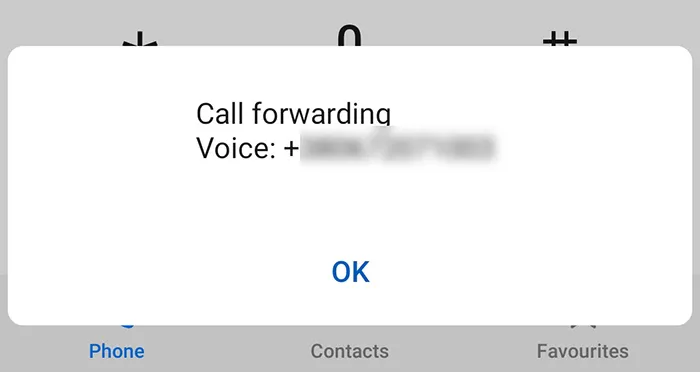
Show all information on conditional phone forwarding: *#004#
After dialing this code, you’ll have the full picture on conditional phone forwarding. In other words, you will see who receives your calls or messages when:
- You’re out of reach
- You’re busy on another line
- You reject the call
- You don’t reply to a call
So feel free to use this code instead of *#61#, *#62#, and *#67#. You can also erase all conditional forwarding settings by dialing ##004# from your original number.
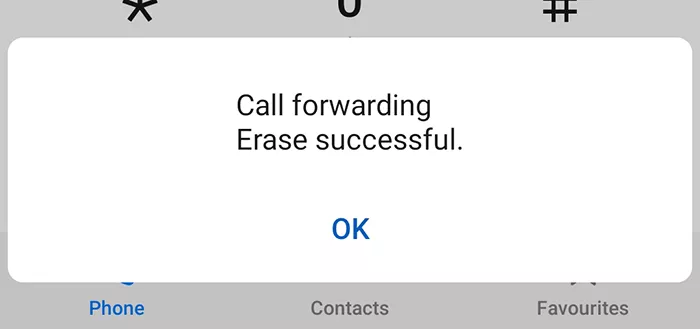
Scan my number for diversion: *#21#
Some hackers go further and forward all your calls and messages, no matter if you’re available or out of reach. This type of attack is called unconditional data forwarding or diversion.
Such activity is harder to spot. A diversion cancels and redirects calls to another line without even allowing your phone to ring. As a result, it never shows up on your phone bill (unlike conditional forwarding when your phone number technically receives the call).
Dial *#21# and find out if your phone has been hacked this way. If you see that it was, just dial ##21# to erase these settings.
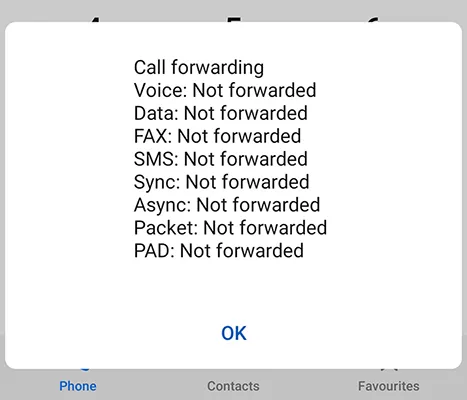
Check my number for all forwarding settings: *#002#
Dial *#002# to check all forwarding settings (conditional and unconditional) applied to your number. If you want to erase all these settings at once, just dial ##002# and sleep tight.

Using these basic numbers you dial to see if your phone is tapped can show if someone is spying on you. Yet, depending on your service provider, some of them may not work properly on your device, and you’ll get the “Invalid MMI code” notification.
To protect your phone from getting tapped, be careful with giving it to strangers who need to make an emergency call. You can always suggest dialing the required number on your own and using a loudspeaker.
- Top 10 Best Samsung Galaxy S23 Camera Apps - September 5, 2023
- Download 4D Parallax Wallpapers App Galaxy 24 Ultra - September 5, 2023
- How to Delete or Deactivate Instagram Account Permanently? - September 5, 2023