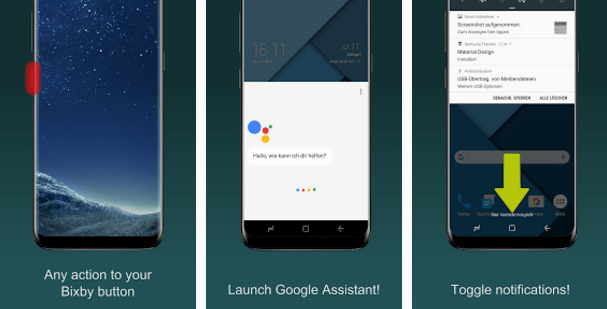Samsung Galaxy S8 is now officially launched and it has a number of amazing features that Samsung has boasted right. Ranging from its infinity display to its futuristic virtual assistant – Bixby, from its biometric features to DeX Dock, every feature seems to be revolutionary, thus, making S8’s flagship to be remarkable for the year 2017.