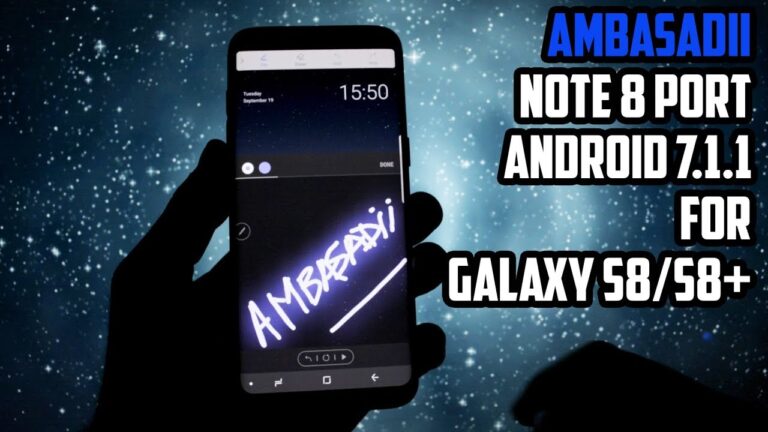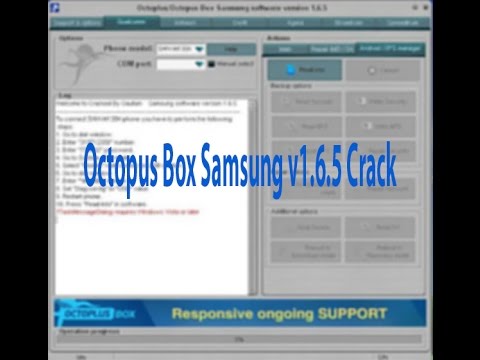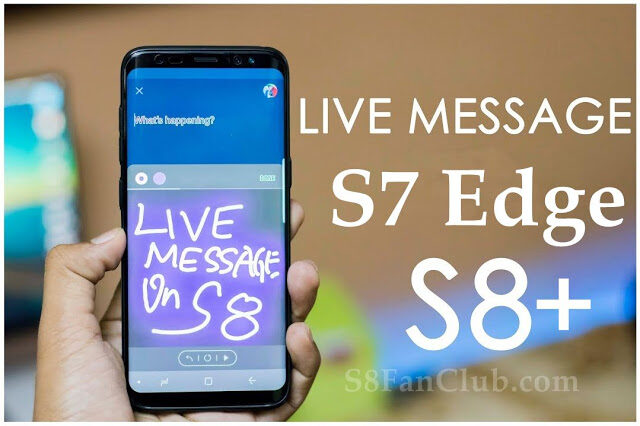The South Korean Giant, Samsung released its two major flagships this year, the Samsung Galaxy S8 and S8 Plus and the mighty Samsung Galaxy Note 8. Although both the phones have got the futuristic features and top-notch specs that the previous phones from Samsung lacks, however still Note 8 has got the applause from the experts and Android users because of its number of features including the improved software, larger screen, dual camera and its performance.
Galaxy S8
How to Remove FRP Lock from Samsung Phones via Octopus 1.6.5 & 1.9.4 Without Box Android 7.0?
We know it sucks when you forgot your Google login details and want to remove Google account from your Samsung Phone. Not only it gets stuck in your mind but lots of people also get stuck with the so-called FRP lock on their smartphones after hard resetting them. But now what? Would you not be able to access your data from your smartphone anytime soon? Would you need to buy a new phone? Or would you need to spend thousands of bucks to get it unlocked?
How To ReMap Buttons / Keys on Samsung Galaxy S7 Edge / S8 Plus?
With Samsung following the trend of less bezels, and Always on Display, there are quite a few hardware buttons left on the smartphones. Let’s take an example of the Samsung’s new flagships, Samsung Galaxy S7 Edge or S8 Plus that offers only a few hardware buttons including the Volume rockers, Power button, and a Bixby button. However, these few buttons can let the users perform various functions according to their needs, with some little effort.

Yep, you can remap the hardware buttons on your Samsung Galaxy S7 Edge / S8 Plus with an application on Play Store called Button Mapper. Read on to know what this app can do for you. You might also be interested to Remap Bixby Button on Samsung Galaxy S8 / S8 Plus.
How To Remove Forgotten Screen Lock or Fingerprint Lock on Galaxy S7 Edge / S8 Plus?
I had bought a new Samsung Galaxy S8 Plus for my son as a birthday present, I had set a screen lock on the phone when testing the phone on the store, but I have lost my password, and my son cannot use his Galaxy S8 Plus without password. Now the challenge is to remove …
How to Factory Hard Reset Samsung Galaxy S8 and Galaxy S8 Plus?
Samsung Galaxy S8 or Galaxy S8 Plus are the most popular flagship android smartphones with very eye catching design and top notch hardware for spectacular performance. The phone is equipped with Snapdragon 835 or Exynos 8895 processor and has 4GB of DDR4 RAM. It is designed to offer very smooth user experience. However sometimes you might need to factory reset or hard reset your Galaxy S8 / Plus in the event you are trading it for something else or handing over to your friend or colleague.
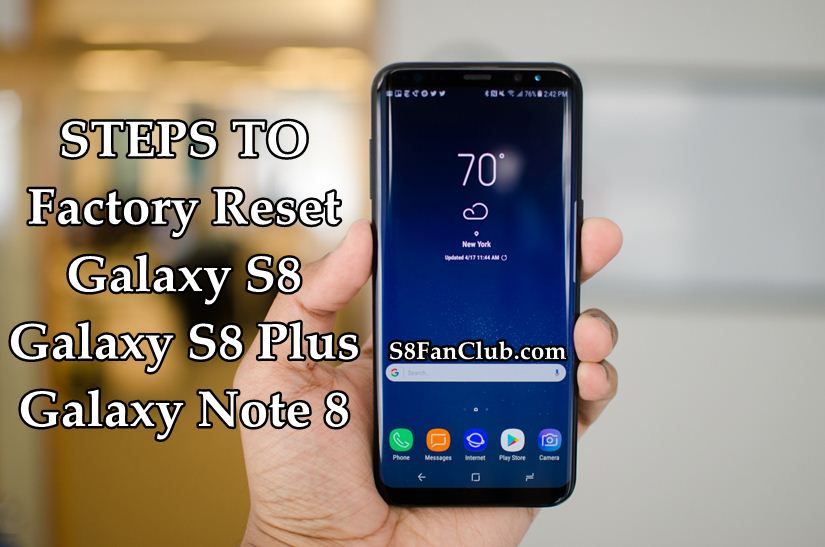
Samsung Galaxy S8 Plus Keyboard Cover Accessory
Are you physical keyboard lover or a blackberry fan? Want to physically type using the keyboard cover right on your Samsung Galaxy S8 or Galaxy S8 Plus smartphone? Now your wait should be over. Since Samsung has launched a great accessory for its smartphone users.
Samsung Galaxy S8 Plus Keyboard Cover Accessory
This unique Samsung Galaxy S8 Plus Keyboard Cover Accessory will seamlessly get attached with your phone, and you will start typing messages, documents or anything which you love to type on your phone.
Angry Birds Blast HD Game APK for Samsung Galaxy S7 Edge / S8 Plus
Angry Birds definitely needs no introduction and that is the reason why their train is rolling and it is rolling fast. You can see a number of Angry Birds versions on the Play Store and we are sure that you have enjoyed them all on your mobile devices. Fortunately, the Rovio Entertainment Ltd. Continues to dish out Angry Birds spin-offs every month.
So, if you are bored of playing previous versions of Angry Birds, you need to check out the latest Angry Birds game – Angry Birds Blast HD Game APK on your Samsung Galaxy S7 Edge / S8 Plus Right Now.