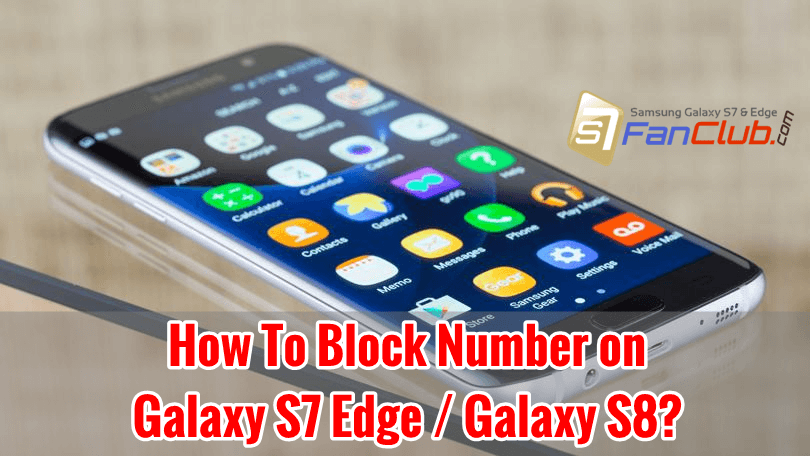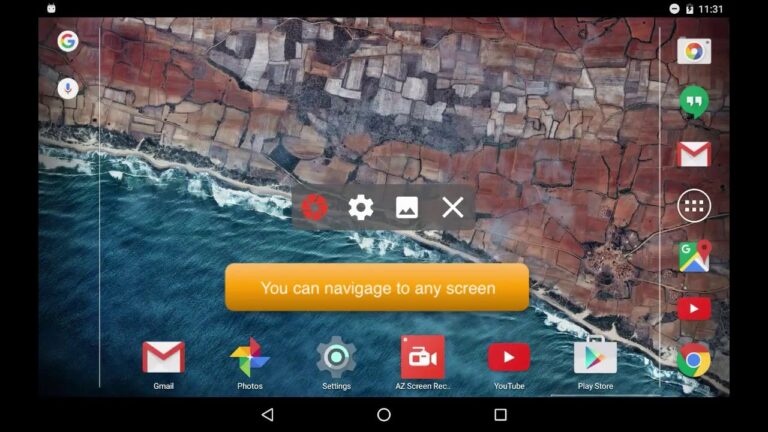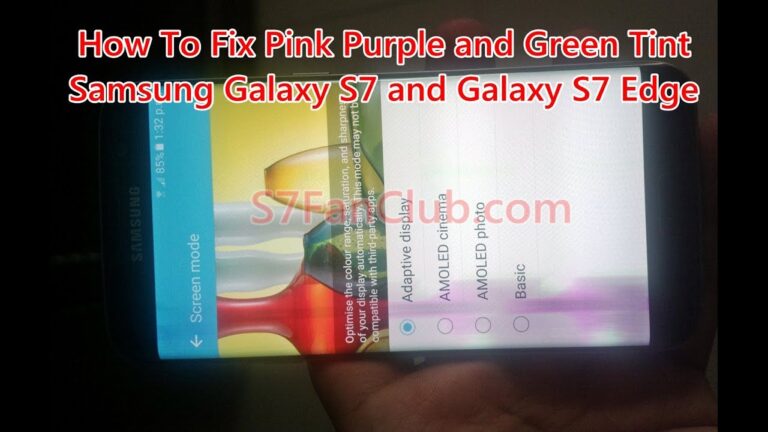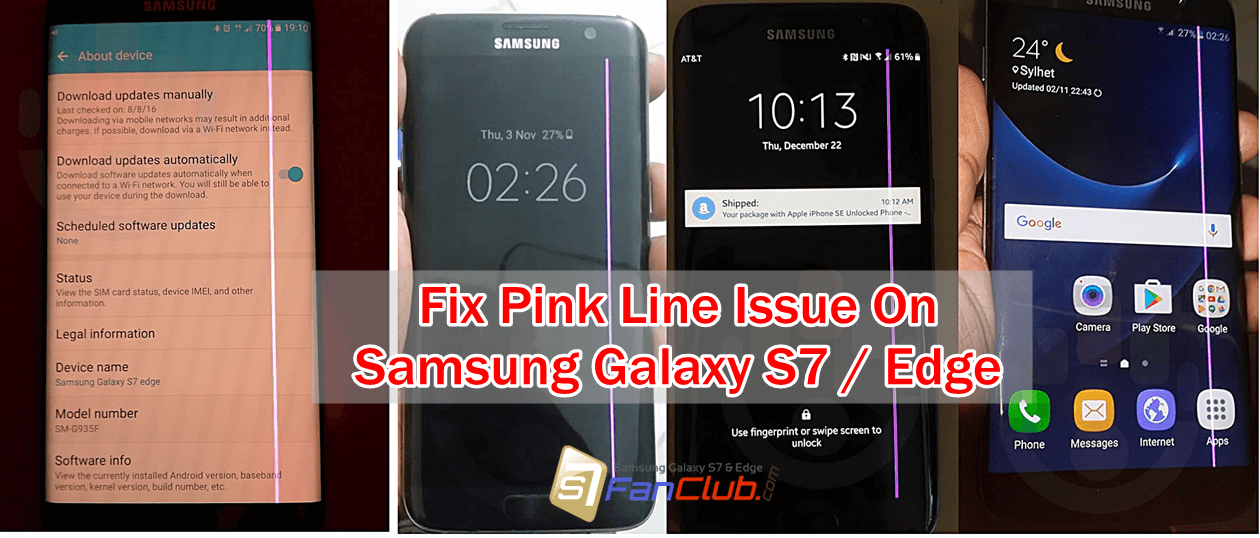Although there are tons of apps on the Play Store that can help the user to block calls and messages from unwanted or unknown numbers, still, most of the people are asking for the ways through which they can block a number of their Galaxy S7 / Galaxy S8 without having to download apps from the store. Though we had also covered up Top 5 Best Galaxy S7 Call Block Apps, to stop annoying calls.
Well, as a matter of fact, there are number of bogus apps on the Play store that can congest the memory of the phone without offering any benefit. That is the reason, why I am here to help you with the guide through which you can block any number you want from your Galaxy S7 Edge / Galaxy S8.