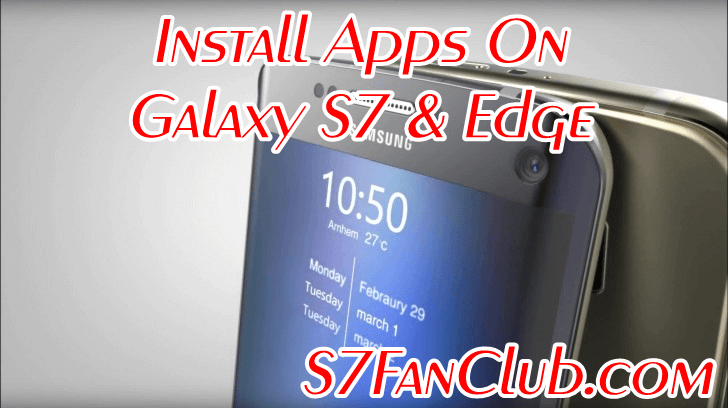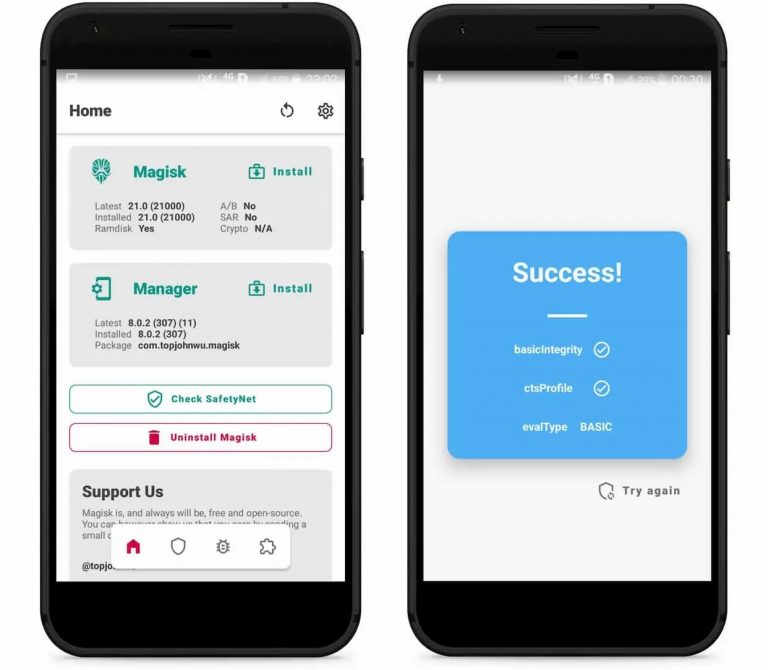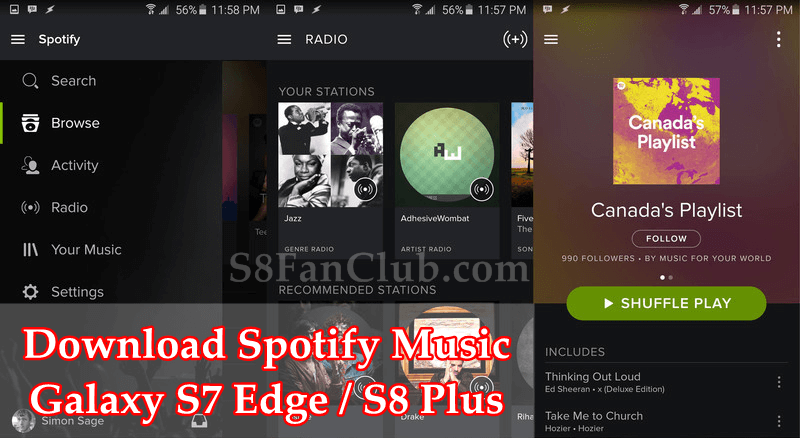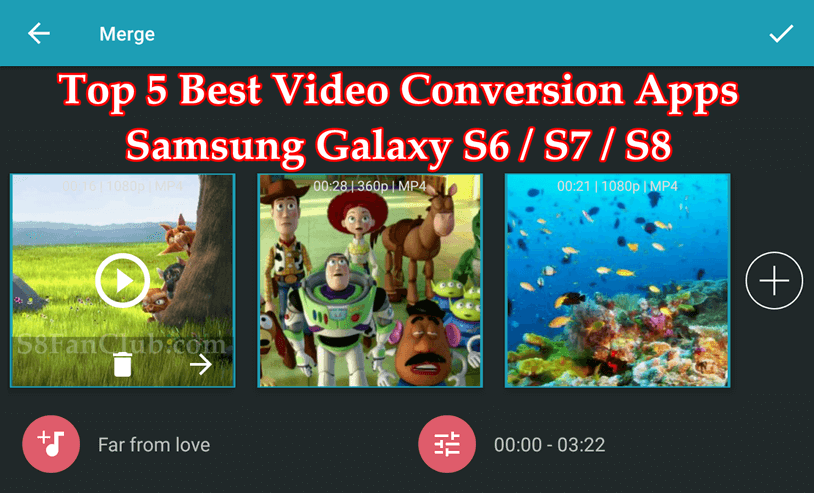You can obtain apps from many different sources on your Samsung Galaxy S7 or S7 Edge. This includes primarily the Google Play Store. But apps can be downloaded also to your phone via the Amazon App Store or AndroidFanClub.net. Download the APKs to your computer or directly download them on your Galaxy S7 or Edge and you can install them from File Manager App on your phone.
Install APK Apps & Games on Galaxy S7 & Edge
For example WhatsApp can be downloaded on the official website as “.apk” installation file. If you have the APK file stored on your Samsung Galaxy S7 or S7 Edge, then you want to install it of course from File Manager. But first you have to allow the installation outside of the Google Play store in Android.