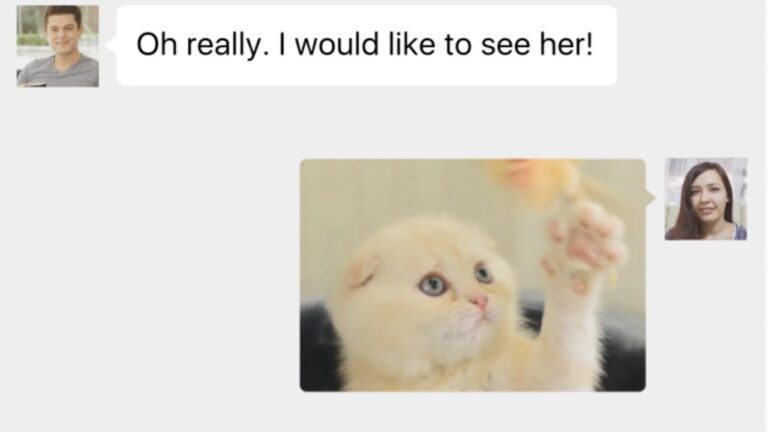Samsung USB Drivers for Windows PC help to connect your Samsung Galaxy S10, Galaxy S10 Plus, Samsung Galaxy S8 (SM-G950F) & Samsung Galaxy S8 Plus (SM-G955F) smartphones with Windows PC. In case you are a developer, you will need to interact with your smartphone with PC. Android Studio and Eclipse also require proper drivers to be installed on your Windows System in order to make sure that ADB connection works fine with your device.
![Download Samsung USB Drivers Galaxy S10 & Note 10 Plus [Windows 10, 8, 7] | galaxy-s7-drivers-windows-android](https://www.samsungfanclub.com/wp-content/uploads/2016/03/galaxy-s7-drivers-windows-android.png)


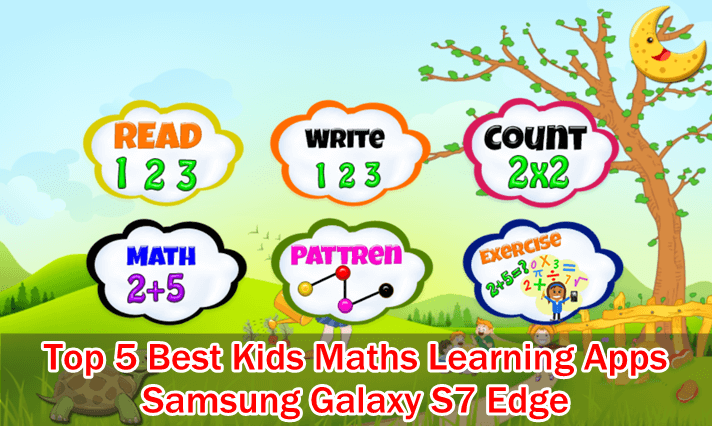
 Today we are delighted to discuss top 3 Real Fingerprint Scanning Apps for Samsung Galaxy S10 Plus and Galaxy S10 smartphones. These apps help to secure your content such as music, videos, calls, messages, photos and documents with fingerprint lock.
Today we are delighted to discuss top 3 Real Fingerprint Scanning Apps for Samsung Galaxy S10 Plus and Galaxy S10 smartphones. These apps help to secure your content such as music, videos, calls, messages, photos and documents with fingerprint lock.