If you own a Samsung Galaxy S7 or Galaxy S7 Edge, and want to stream your content wirelessly on big displays, this post is for you. Samsung’s Big 4K Resolution Displays are truly amazing. You can stream your videos, movies, music and even mirror your Galaxy S7’s screen on your Smart 3D LED 4K TV over WiFi.
Buy Samsung Galaxy S7 & Edge in USA & UK
Samsung Galaxy S7 and Galaxy S7 Edge are latest flagship smartphones from Samsung. These both devices got huge success and are selling like hot cakes worldwide. Despite being expensive, people trust Samsung for bringing top notch quality smartphones from S series, every year.

8 Best Tips To Improve Samsung Galaxy S10+ Battery Life in 2019
Samsung Galaxy S10+ offer big improvements in battery life over last year’s model. With a 4100 mAh battery and more advanced Snapdragon 855 or Exynos 9820 processor, you should have no problem in getting through a full workday with moderate use.
Be all that as it may, there will be times when you know you’ll be away from an outlet for an extended amount of time and need to stretch that battery life for as long as you can (like when visiting a theme park or traveling). Here are some tips on how you can get the most of the battery life on your Samsung Galaxy S10.
Video: 10 USB OTG Device Test Samsung Galaxy S7 Edge
In today’s article S7 Fan Club is covering OTG Connectivity of Samsung Galaxy S7 & Galaxy S7 Edge. In layman’s language, we will test which USB devices can be connected with Samsung Galaxy S7 or Edge smartphone with the help of USB OTG Connector.

Why to Stop Using Facebook On Samsung Galaxy S7 Edge?
If you are using Facebook App on Samsung Galaxy S7 or Galaxy S7 Edge, its the time for you to immediately stop using it. The Facebook App’s full version is a huge mess. Because it keeps on running in the background, eats too much RAM and consumes a lot of battery life on your Samsung Galaxy S7 or Edge device.

As I have to respond to many users on my social media profiles, I have to use Facebook frequently and on the go. I have checked out my battery stats and the culprit was Facebook App, which was eating most of the battery on Samsung Galaxy S7 Edge.
Another reason to stop using Facebook is its separate Facebook Messenger, I mean why? This was the function once included within the app, but now we need to have a totally separate app to make conversations, that also consumes lot of battery life on Samsung Galaxy S7 Edge.
8 Best Bluetooth Galaxy S7 Earphones Sports Excellent Bass
How To Flash Stock ROM on Galaxy S7 or Galaxy S7 Edge?
ODIN is the tool to flash stock rom on Samsung Galaxy S7 and Galaxy S7 Edge smartphone. In case your phone isn’t working fine. Its lagging like hell. Or its stuck on the Samsung logo. That’s the time to either hard reset Samsung Galaxy S7 or Galaxy S7 edge, in case hard reset also fails.
You need to flash stock rom on your Samsung Galaxy S7 or Galaxy S7 Edge. Stock ROM’s download size is usually 2 GB for latest Samsung Galaxy S7 or Galaxy S7 Edge smartphone.
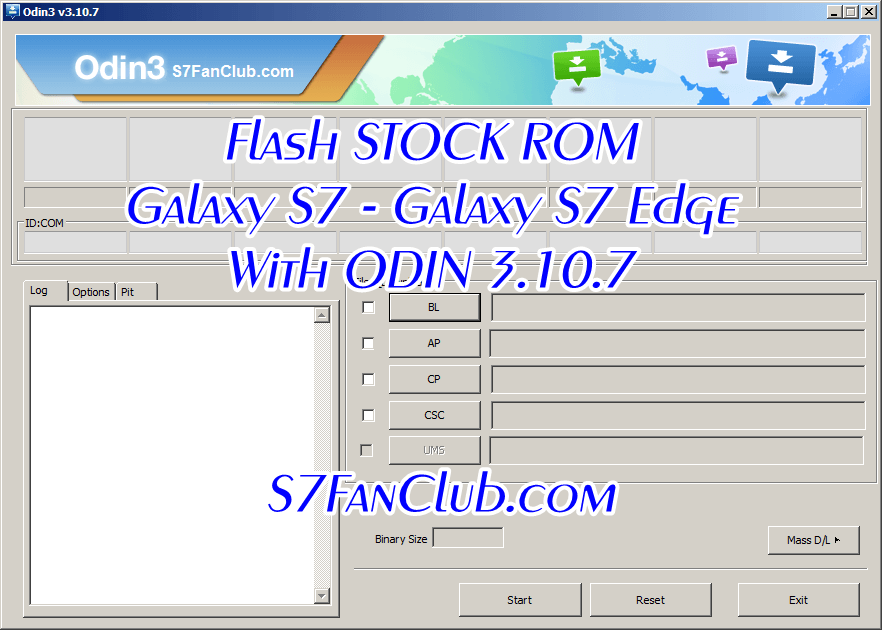
Top 5 Best 3D Virtual Reality VR Headsets / Glasses For Galaxy S7
In today’s article, Samsung Galaxy S7 Fan Club will cover up best virtual reality headsets or VR 3D Glasses for Samsung Galaxy S7 or Galaxy S7 Edge smartphone. These virtual reality headsets are normally supported with Samsung Galaxy S7, Galaxy S7 edge, Galaxy Note 5, Galaxy S6 edge+, Galaxy S6, Galaxy S6 edge. Make sure to checkout many Cool Accessories For Samsung Galaxy S7 & Edge in Our Dedicated Accessories Section.
Samsung Milk VR Virtual Reality Without VR Headset on Galaxy S7 & Edge

Now access Samsung Milk VR’s amazing library of 360 degree on Samsung Galaxy S7 or Galaxy S7 Edge, immersive videos even when you don’t have your Samsung Gear VR nearby. The Samsung Milk VR mobile app allows you to discover, search, download, and play 360 video content on your Samsung phone anytime and anywhere. Even download your favorite videos in the mobile app so they are ready for viewing the next time you use your Gear VR.



