Want the collar-style wireless headphone that offers a comfortable fit and improved fit below $60? Wondering if there’s any such headphone available out there in just $60? If so, for your information, Yes! There is a limited time offer on Amazon offering the Samsung Level U Pro at 45% off. Also check out the list of Top 8 Best Bluetooth Headphones Collection for Samsung Android Smartphones.
News
Samsung Galaxy S8+ 5,100 mAh Fast Charge Original Battery Pack on Sale
The amazing features of the Samsung Galaxy S8 / S8 Plus overweighs its declines, however, you still need to consider them when you are spending your hard earned money of them. Although Samsung Galaxy S8 / S8 Plus are the best smartphone, until this part of the year, still, their battery life isn’t the best thing that you can count.
Talking of the battery of the Samsung Galaxy S8, the rumors were revolving a few days back that Samsung is going to launch a new portable battery pack for its new flagship – the Samsung Galaxy S8/S8 Plus. Well, the good news is, that battery pack is launched a few days back and it is now available for sale, in the United States.
How To Customize Galaxy S7 / S8 Plus Always On Display (AOD)?
Always On Display of the Samsung Galaxy S8 / S8 Plus and S7 Edge is the most prominent and most highlighted feature that has got the attention of the tech enthusiasts globally. This rating of the Always On Display of these smartphones is because of the fact that even the screen is off, it isn’t really off.

The Always On Display feature can show the useful information to the user at a glance so that they do not have to turn their phone “On” to check the notifications etc. It is a neat tool that can be customized further to get the most of the things out of it. So, if you have got one phone with Always On Display, here’s how you can use and customize it.
Customizing Always On Display on Galaxy S8 Plus / S7 Edge
How To Check Saved WiFi Password on Galaxy S10 Plus?
Surfing internet is fun especially when it is connected to free Wi-Fi. The Wi-Fi networks that are connected on your Android phones automatically connect when you get in near them and that is super convenient. But when you have to connect that network to another device or mobile phone, that is where the problem arises.
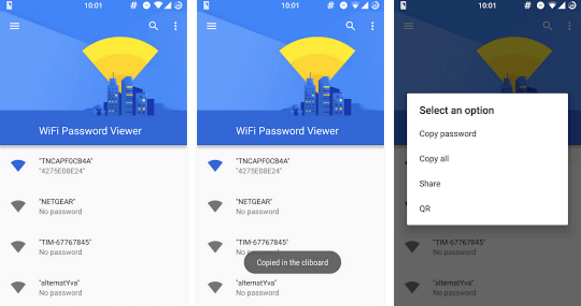
Of course, you can ask for the password again from the Wi-Fi network owner but that will be quite irritating for him as well as yourself. That is why we are here to provide you with the guide that let you check the stored Wifi passwords on your Samsung Galaxy S10+.
How To Easily Setup Galaxy S8 Plus Fingerprint Sensor?
Fingerprint sensor – one of the best features of the Samsung Galaxy S8 offers you the fullest protection to all your data stored on your phone. Unlike other security features like iris recognition and face scanning, the fingerprint sensor is considered to be the securest biometric feature introduced in the Samsung’s new flagship of the year.

5 Reasons Why Galaxy S8 Plus is Better Than iPhone 7?
With the release of the Samsung Galaxy S8 in the market, the destined war between the iPhone and South Korean Giant, Samsung continued. Biasness aside, Samsung Galaxy S8 is proven to be one of the most influential smartphones of the year that has the most futuristic features to beat the iPhone 7.
Well, you might be thinking how? We can prove the fact objectively by giving you justification that Galaxy S8 is actually better than iPhone 7. So, fasten your seatbelts and get ready for a pretty hard cat fight.
Some Samsung Galaxy S8 Restarting Themselves Randomly
With the launch of Galaxy S8 in the public, the problems in the phone continue to creep up the users and its owners. Although the Galaxy S8 and S8 Plus have got the rave reviews from the users, still, there are some issues with the phone that cannot be ignored.

Samsung Galaxy S8 Restarting Themselves Randomly
The one issue that has been reported since the first day of the launch of the phone is that the devices are restarting by themselves time to time. This issue is not reported only in the Galaxy S8, but also, it is seen to be affecting its sibling – Galaxy S8 Plus too. The user who reported this issue first claimed that the device restarts 7 times within first 10 hours of the device. Not only this issue is reported by him, but more than 100 people have reported the same issue and have taken their devices to their nearby service centers.
Galaxy S8 on Screen Home Button Acts as Double Tap to Wake Up
Samsung Galaxy S8’s Pressure Sensitive Virtual Home Button Can be used to Wake up the Device
Samsung galaxy S8 is, no doubt, one of the best and the most ambitious smartphone of the year, incorporating tons of amazing features that we still need to discover. Since Samsung Galaxy S8 is now in our hands, some of its features are still to be discovered.

Samsung Galaxy S8 Software Update to Fix Display & WiFi Issues
Samsung Galaxy S8 – the most awaited smartphone of the year is finally out to the public and along with regard, the phone has received some complaints as well. Although the Galaxy S8 houses some jaw-dropping features but it lacks a few basic things that users are now complaining about.
The people who pre-ordered their Galaxy S8 complained about its display, Wi-Fi connection problems and some others that are not neglectable. And that is the reason why Samsung has announced to offer the two Software Updates to fix these issues to offer better Galaxy S8 experience to the users.



