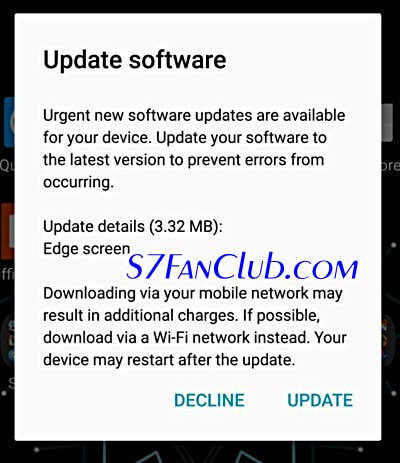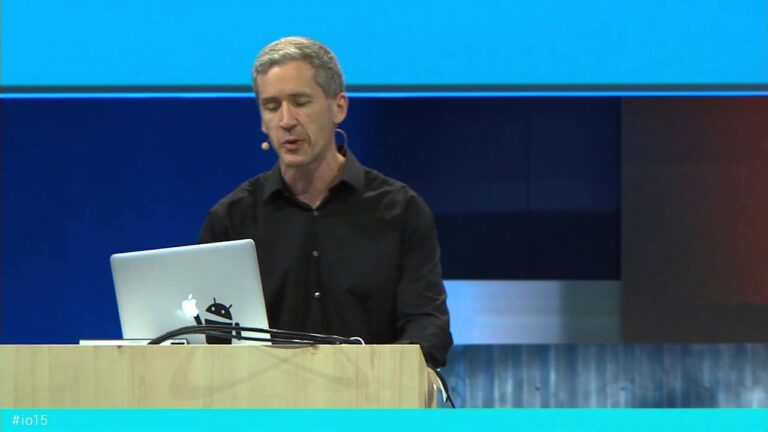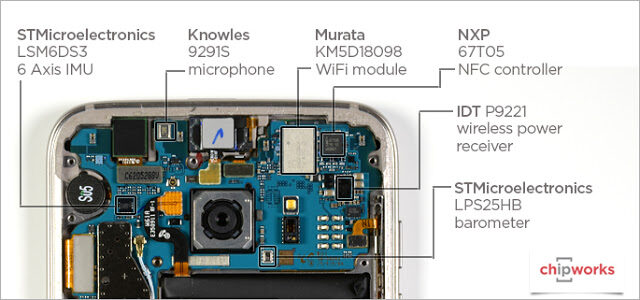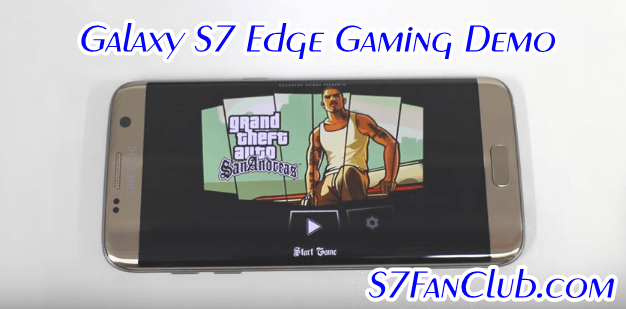What if your next phone could take photos like a professional? What if it worked in low light? What if it gave you enough expandable memory to store all your pictures? Rethink what a phone can do. Samsung Galaxy S7 and Galaxy S7 Edge TV Commercial has been uploaded by Samsung on YouTube. Check out the video after the break.