I think it’s going to be a year to reminisce for Samsung as it is introducing one after one gadgets and devices with a expectation of Galaxy S8 in the quarter of 2017. After unveiling Family Book tablets with amazing features, Samsung has just announced another new Gear VR virtual reality headset – but this time with a whole new set of features and revolution. I am talking about the physical controller accessory that can provide the users with the quicker selection and interaction. Also make sure to check out Samsung Galaxy S7 / Edge and Galaxy S8 / S8 Plus Best Collection of Accessories.
News
Samsung Galaxy S8 Sign-Up Page, Nearly Complete Specification List Leak
Are you excited about the new South Korean tech Giant? Do you want to get a full specification list of Galaxy S8? Do you want a silhouette of this new flagship? If you are one of those tech enthusiasts and want each and every detail of the Samsung, then there’s great news for you.
You might be disappointed about Samsung hadn’t unveiled its next flagship smartphone on the Mobile World Congress at Barcelona. But you should now take a relief of satisfaction as company is offering a sneak peek to the look of the new smartphone that is expected to hit the market shelves on April 21st, this year. Yes, you have got me right.
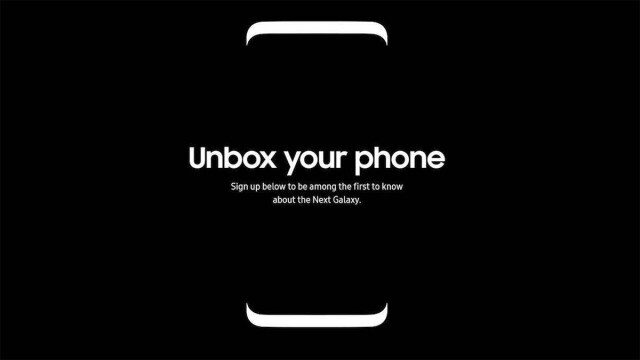
According to the new leaks about the phone from the company, there is an offer for early-birds to sign up to be among the few people, to get the details and specifications of its “New Galaxy”. Moreover, a complete list of its specifications has also got leaked with this announcement.
How to Create, Edit, Delete, WhatsApp Status Updates on Galaxy S7 / Edge?
With the technology in its full swing, WhatsApp turned 8, a few days back. WhatsApp is one of the most amazing and popular social media applications today, and that is the reason, it unleashes a cool new feature every year.
Previously, WhatsApp remained in the highlights due to its free Video calling feature, now the story is not different. Now the app has moved away from the text messages and relies much more heavily on sharing photos, videos and GIFs. I am talking about its new Status Update – the ephemeral status update that is being used by Snapchat and Instagram already. So, if you just updated your WhatsApp and need to know everything about it, here’s the guide to follow:
How to Add a Status on WhatsApp from Galaxy S7 / Edge?
In order to create an ephemeral status update on your Galaxy S7, you need to make sure that you have a latest version of WhatsApp installed in your phone. Now, you need to follow the following steps to create WhatsApp status:
Android Nougat 7.0 Is Now Available for T-Mobile Galaxy S7 / Edge
You might have heard or read the news on different tech blogs regarding the Android Nougat update going to hit T-Mobile. With this, I have seen many Galaxy S7 and S7 Edge owners happy and excited, as it is flooded with a complete set of whole new features and interface, that was much needed.
So, the full Android Nougat 7.0 firmware for Galaxy S7 and Galaxy S7 Edge on T-Mobile are now available, and weighs in at a cool 1.5GB. If you were also looking to have this bad ass update on your phone, you can now have it, but be sure to have plenty of battery juice.
Android Nougat 7.0 Is Now Available for T-Mobile Galaxy S7 / Edge (SM-G930T / SM-G935T)
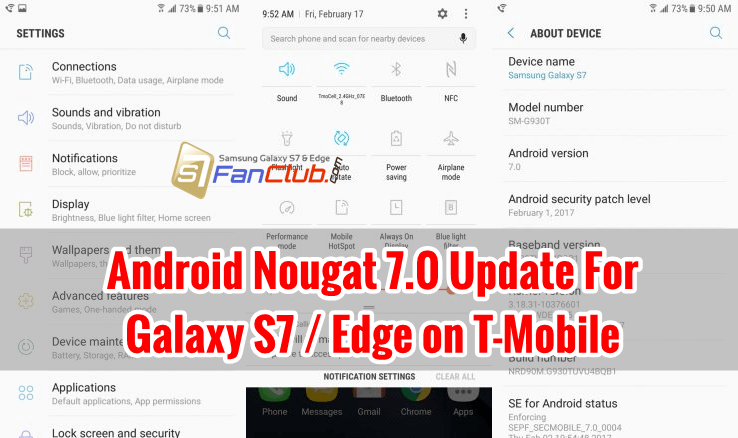
Samsung Secure Folder Offers Private Space for Galaxy S7 / S8 Apps & Files
Although there are apps available on the Play Store that can help the Android users to hide the pictures, gallery or some sensitive data. However, the security of those apps was not that much reliable. Regarding the problem, Samsung has recently launched the Secure Folder for the Galaxy S7 / S8 that offers a robust security solution letting the users hide their valuable and sensitive data, without any fear of losing and foreign intruding.
Wondering what’s Secure Folder? Read on to know the complete detail about the Secure Folder.

Understanding Secure Folder Private Space for Samsung Galaxy S7 / S8
Samsung’s New Galaxy Tab S3 Is A Direct Competitor to iPad Pro
While eagerly waiting for the Galaxy S8, Samsung has introduced the three gadgets to live the expectations of the tech nerds and to split up their curiosity. I am talking about the Galaxy Book 10, Book 12 and Tab S3. Previously, we have reviewed the Book 10 and Book 12, but today, we are going to cover some important features of Galaxy Tab S3, that are getting highlights this week.
The two of the Book family runs Windows 10, but the most mainstream one, Galaxy Tab S3 features the Android OS with the amazing features of that of Android. Let us discuss the other features of Samsung Galaxy Tab S3 below:

Review of Popular Features of Samsung Galaxy Tab S3
Samsung Galaxy S8 Real Secret Image & Specs Leaked Online
Evan Blass of evleaks has revealed the secret real image of upcoming Samsung’s flagship smartphone that is Galaxy S8 today. The leaked image shows the elegant and graceful design of Galaxy S8 with very slim bezels and there is no menu key on the device. Samsung already had confirmed the launch on Galaxy S8 on March 29th 2017.
The graceful Galaxy S8 will be released worldwide in April 2017. We had already covered up previously leaked renders of Galaxy S8.
Samsung Galaxy S8 Leaked Image

Samsung Launched New Galaxy Books With Windows 10 in 2017
With Samsung being one of the top multinational conglomerate, its maintaining its standards by offering different gadgets and devices, to live up the expectations of the tech nerds. After the successful launch and fame of the Galaxy S7 and S7 edge, Samsung is on the verge to introduce Galaxy Book family of tablets running Windows 10. The new Galaxy Book family comes with the two distinguished devices, the Galaxy Book 10, Galaxy Book 12 and an Android based Galaxy Tab S3 that are feature packed with productivity and entertainment as well.
Here’s what this family has to offer the tech nerds:
Unveiling Samsung Galaxy Book Family With Windows 10
Galaxy Book 10 and Book 12 are the two Windows 10 hybrid devices that is the excellent marriage of productivity and versatility with the portability of a tablet. Let’s have a look at the detailed specs and features of these two members adding up in the Samsung Family.
Top 5 Android 7.0 Nougat features for the Samsung Galaxy S7!
No offense, Samsung Galaxy S7 / Edge is one of the excellent smartphone being produced past year. And this excellent phone has recently got the biggest update. I am talking about the Android Nougat 7.0, that has hauled the Galaxy S7’s interface with array of outclass features, that needs a standing ovation.
Either you talk about the lighter interface or the revamped settings app, Android Nougat 7.0 have included all in its update. If you are still unaware of this great news, here, I am going to get you covered with the amazing features that Nougat has upgraded into the Samsung Galaxy S7 Edge.
Top Features to Know in Galaxy S7 Edge Nougat Update
Plenty of improvements have been made in Galaxy S7 Edge with this Nougat update. But I am going to cover a few here. Check them out and do comment you favorite feature in the comments section below:

