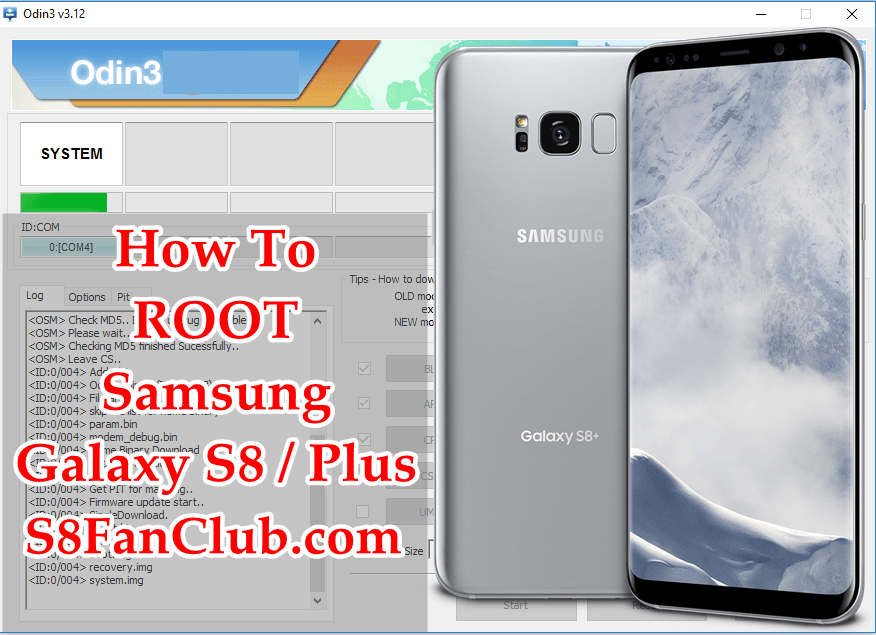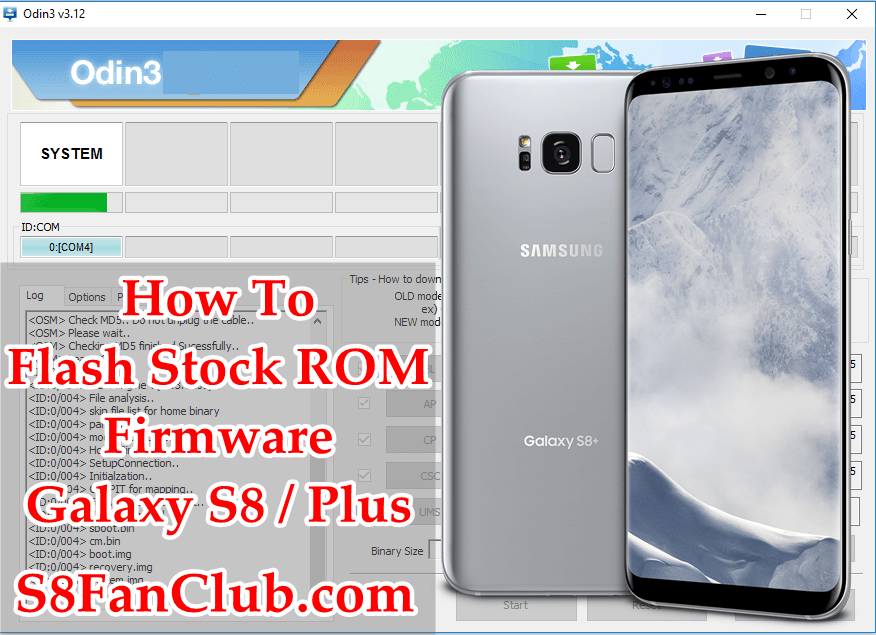Okay! Let’s face it. Samsung Galaxy S8 isn’t the smartphone with the finest battery. It just packs a battery borrowed from its ancestor and that is the only domain in the whole Galaxy S8, where it lacks. Although, the phone seems to be great that houses the most futuristic features, but unfortunately, the battery life of this phone is not the best thing that can help you in need.

You might find the battery life of the Samsung’s new flagship to be great for a while, but after some time when you load up your phone with multiple apps of your choice, you might find it draining back. However, to provide you with the great Samsung Galaxy S8 and S8 Plus experience, we have a handful of tips that can fix the battery life problems of your new phone. We had also covered Top 5 Best Battery Saving Apps for Galaxy S7 / Edge / S8 / Plus.