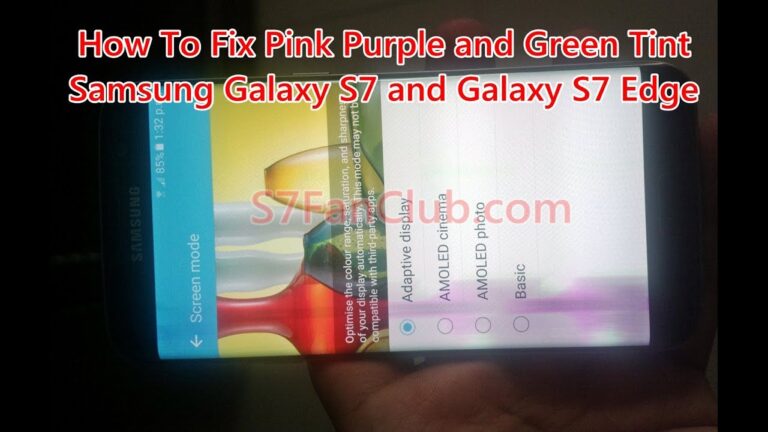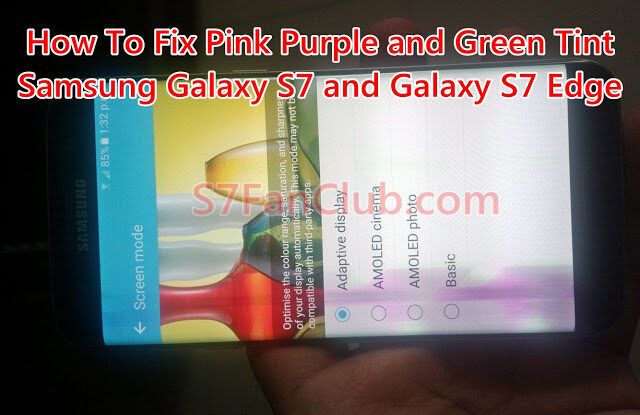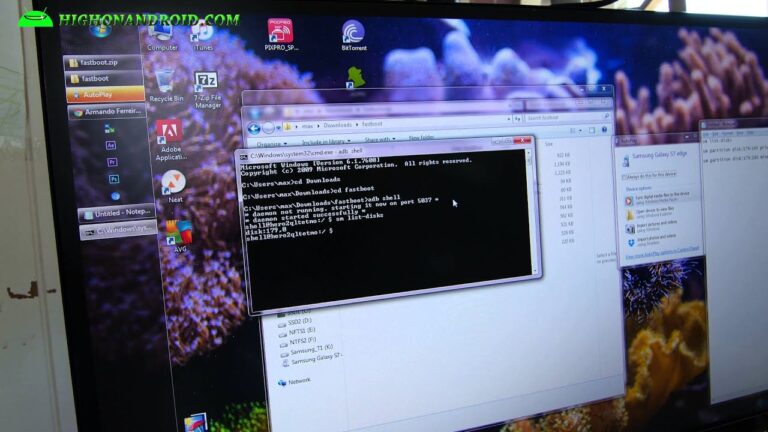Today we are going to introduce you guys with Samsung Galaxy S7 Camera Lens Cover that has two lenses, one is telephoto lens while the other one is wide angle lens. Both are made with unique premium stainless steel and are specially designed for photography lovers. You can capture amazing photos with these lenses. Wide angle lens helps to capture more area and is perfect for landscape shots.