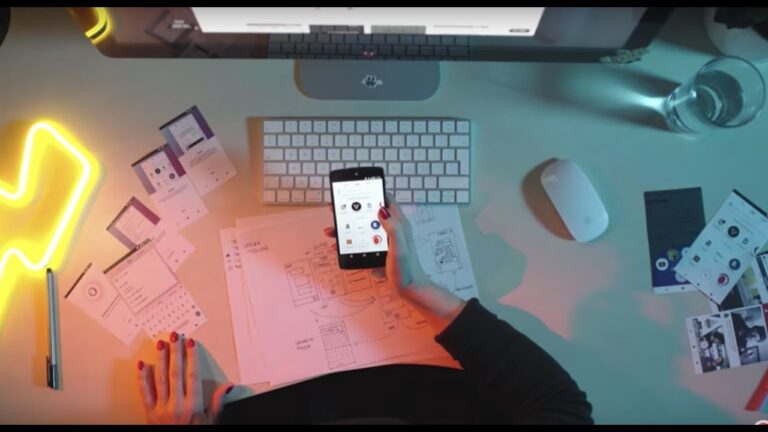Opera touch is the brand new mobile browser. It is designed to be move with just one hand and let you feel a totally new experience. Many conventional web browsers require you to use both your hands, while people prefer to use only hand while they are on the go. We had also covered up Best Samsung Galaxy Web Browser Apps. Following are the benefits of Opera Touch Internet Browser App for Samsung Galaxy S7, S8, S9 Plus and Galaxy Note 8:
Galaxy S8 Apps
Best Android P Launcher App for Samsung Galaxy S7, S8 Plus, S9 Plus
Got your Samsung Galaxy S7, S8+ or the latest S9+? Sorry to say that your brand new phone is obsolete. Yep, you have heard it right because all the latest Android phones come with the Android 8.0 Oreo, but the Google launched its latest version of operating system earlier this month and this latest version of the Android – Android P. And yes this latest Android 9.0 comes with loads of drastic features and slight visual overhaul.
Google Android P Launcher App for Samsung Galaxy S7, S8 Plus and S9 Plus
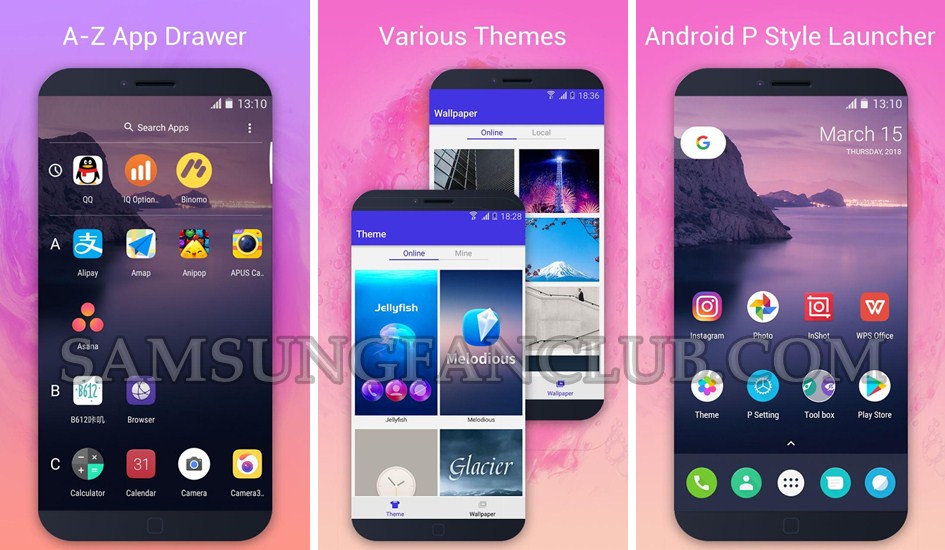
Kodi Media Player for Samsung Galaxy S7 Edge | S8+ | S9+
When it comes to entertainment on the board, you have tons of Media Centre applications available on the Google Play Store. Among those Media Centre apps, you have certainly heard of Kodi. Tough, you might not have heard good things about it, but it has surely proved to be so popular among the people. The software has always been in the headlines because of controversial ‘fully-loaded Kodi boxes’, but, it is a best-of-breed solution that is entirely free and flexible.
Universal Media Player TV Remote for Samsung Galaxy S7 Edge | S8 | S9 Plus
In the previous post, we discussed the best application through which you can take control of your Samsung Smart TV using your Samsung Galaxy S7 Edge, S8 Plus & S9 Plus. But what if you have smart TV other than from Samsung? What do you need to control your LG smart TV or Smart TV from another brand?
Sure Universal Media Player TV Remote for Samsung Galaxy S7 Edge, S8 Plus & S9 Plus
Download Energy Bar Battery Indicator App for Galaxy S7, S8, S9 & Note 8
Regardless to say, today’s smartphones feature the possible best features. However, if there is one aspect that almost all the android users want to change in their smartphones is probably the indication of their battery status. Although the battery indicators have only a single task to do, but it would not hurt if a little creativity was put into them. Make sure to check out Best Battery Saver Apps for Samsung Galaxy S7, S8, S9.
Energy Bar Battery Indicator App for Galaxy S7, Galaxy S8, Galaxy S9 and Note 8

Thanks to the Energy Bar Battery Indicator application that has revamped the way your battery indicators used to look. So if you are looking for a way to make your battery indicator more noticeable and presentable then you have come to the right place. This post will highlight all the features making Energy Bar Battery Indicator worth having.
How to Use Chrome Cloud Print with Galaxy S10 / S10 Plus?
Whether you are a high school student, a businessman, employee or even a domestic home user, there is always a need to print and use the hard form of the documents. Fortunately, the printing thing has been evolved and now you can even print from any of your devices like smartphones, desktops, and tablets etc.
The Features of the Google Chrome Cloud Print for Galaxy S10 Plus

Yep, you have heard it right, with the Google Cloud Print, you can download and print any of your data using your Samsung Galaxy S10 Plus. Read on to know how.
Samsung Smart TV Wi-Fi Remote App APK for Galaxy S7 Edge, S8 Plus, Note 8
Ever came across with the situation when you have to change the channel on your TV and you can’t find the remote control to do so? You cannot help with that but find the remote all around your house in order to change the channel and to look what you want.
Remote App for Samsung Smart TV WiFi Remote S7 Edge, S8 Plus, Note 8

Fortunately, among the number of features of Android smartphones, the one lesser appreciated feature is the IR blaster that can help you to control your smart TV even when you don’t have the access to its remote control. However, you need to have an app to utilize this function and we are here with the one best app that you can get on your Samsung Galaxy S7 Edge, S8 Plus and Note 8 to control your Samsung Smart TV.
Android Oreo Style Notification Shade App for Samsung Galaxy S7 Edge / S8 Plus
Bored of Android Nougat? Want to enjoy Android Oreo on your Samsung Galaxy S7 Edge and S8 Plus? Want to make your device stand out with the lots of customization options from Android Oreo? If you are up for all these, you have come to the right place.
Android Oreo Style Notification Shade App – Bringing the Taste of Android Oreo

Today, the app we are going to introduce will help you achieve everything that you want for your Samsung Galaxy S7 Edge, S8 Plus, S9 Plus and Galaxy Note 8. So fasten your seat belts, set back and read on how you can enjoy the power packed features of Android Oreo on your Samsung Galaxy devices. You can also check out Best Samsung Galaxy 3D Launcher Apps and Best Samsung Galaxy Mobile Lock Screen Apps.
Battery Meter Overlay App for Samsung Galaxy S7 Edge / S8 Plus
With more and more advancements in the smartphones, the more energy is needed to power the advancements for the better utility. And the natural power that is given to the smartphones is in the form of battery. Speaking of advancements, high tech features like Always On Display (AOD) in Samsung Galaxy Devices, bigger screens, and battery draining gaming and other apps.
Battery Meter Overlay App for Samsung Galaxy S7, S8, S9, Note 8

These all high technological features come at the cost of the battery and this leads to the mere advancements in the smartphones’ batteries as well, that is probably the much needed feature on today’s smartphones.