Great news! Chainfire has just released the CF-Auto-Root for Samsung Galaxy S7 Edge international Exynos variant whose model is SM-G935F. Please make sure not to flash these CF-Auto-Root files on regular version of Galaxy S7 (SM-G930F). Follow these steps at your own risk and rooting process might trip Samsung Knox and Samsung Pay feature will be disabled.
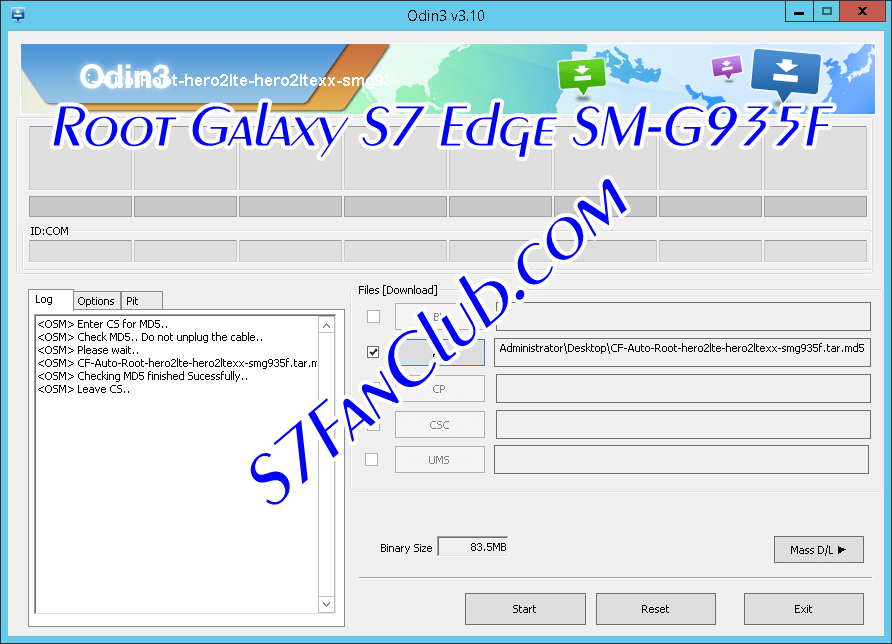



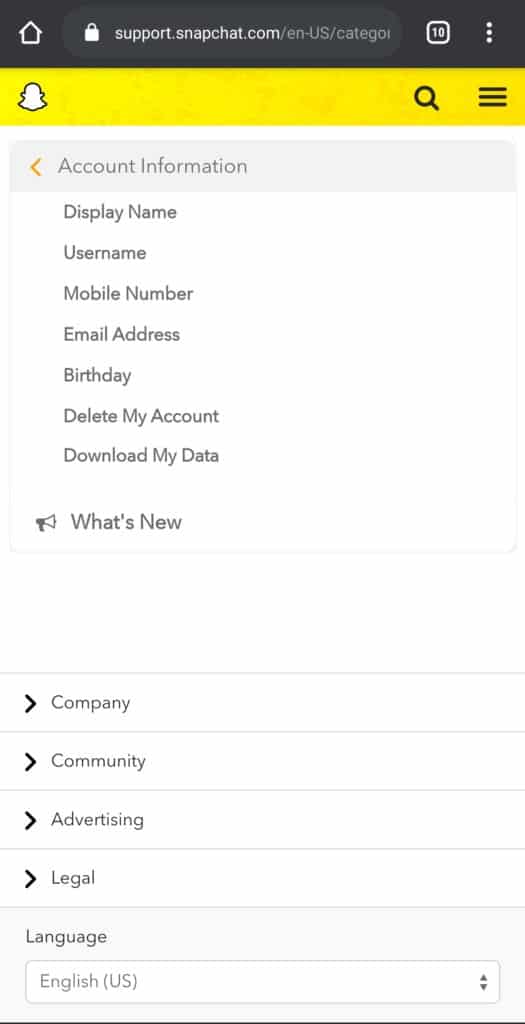

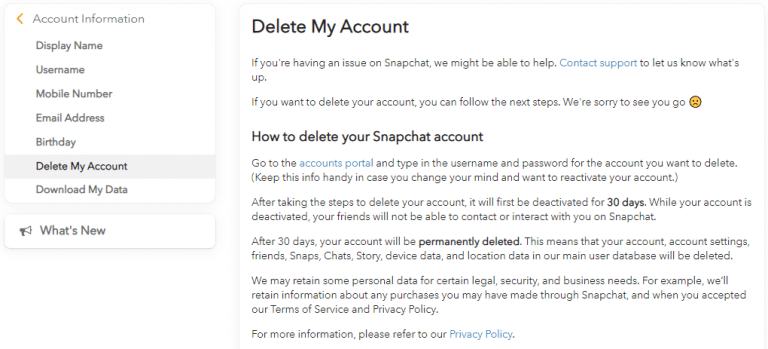
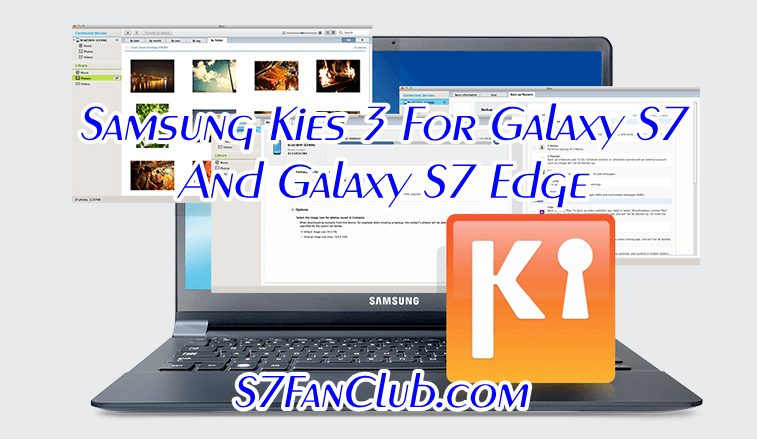
![Download Samsung USB Drivers Galaxy S10 & Note 10 Plus [Windows 10, 8, 7] | galaxy-s7-drivers-windows-android](https://www.samsungfanclub.com/wp-content/uploads/2016/03/galaxy-s7-drivers-windows-android.png)
![Download Samsung ODIN v3.13.1 [Latest] for All Samsung Phones | Odin3_v3.10.7_S7FanClub.com_Samsung_galaxy_s7_stock_Rom-flashing](https://www.samsungfanclub.com/wp-content/uploads/2016/03/Odin3_v3.10.7_S7FanClub.com_Samsung_galaxy_s7_stock_Rom-flashing.png)



