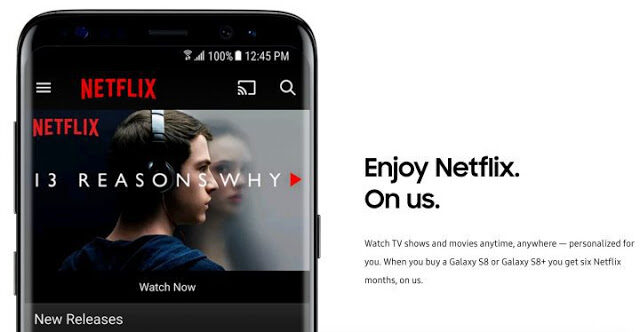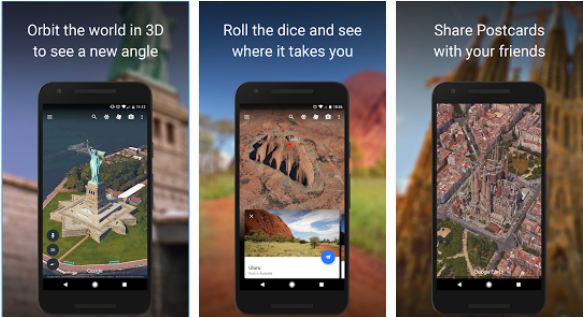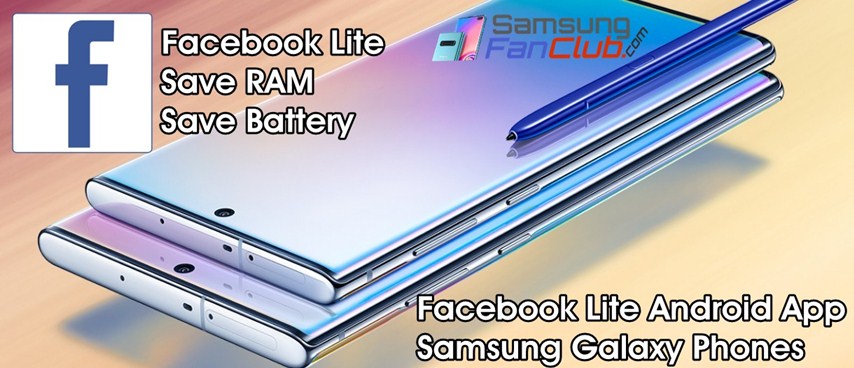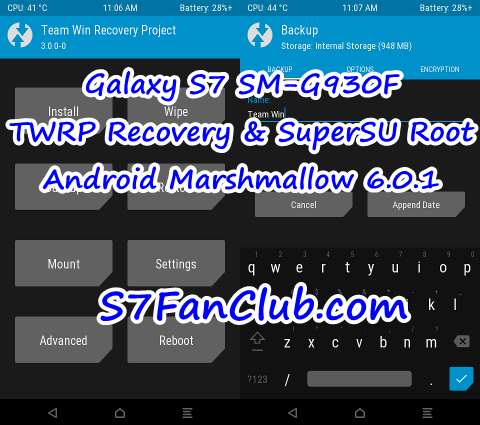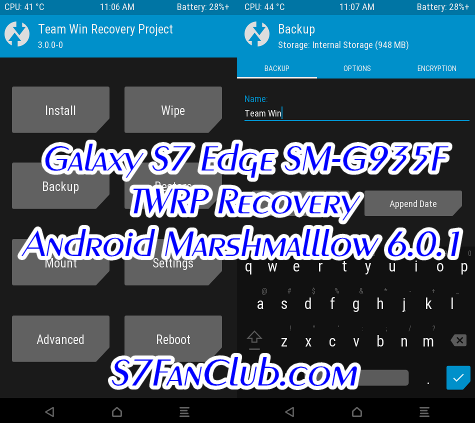When it comes to streaming and watching online movies and series, the first thing that comes to mind is Netflix. Well, this is because of the fact that Netflix is the best all-round streaming platform or service, whether you want to stream TV or movies. Altogether, it provides quality along with the fair price. And now, you can access Netflix on your Samsung Galaxy S7 Edge or S8 Plus devices as well.
So should you subscribe? Here’s what you need to know about Netflix.
Netflix App – The World’s Leading Streaming Service