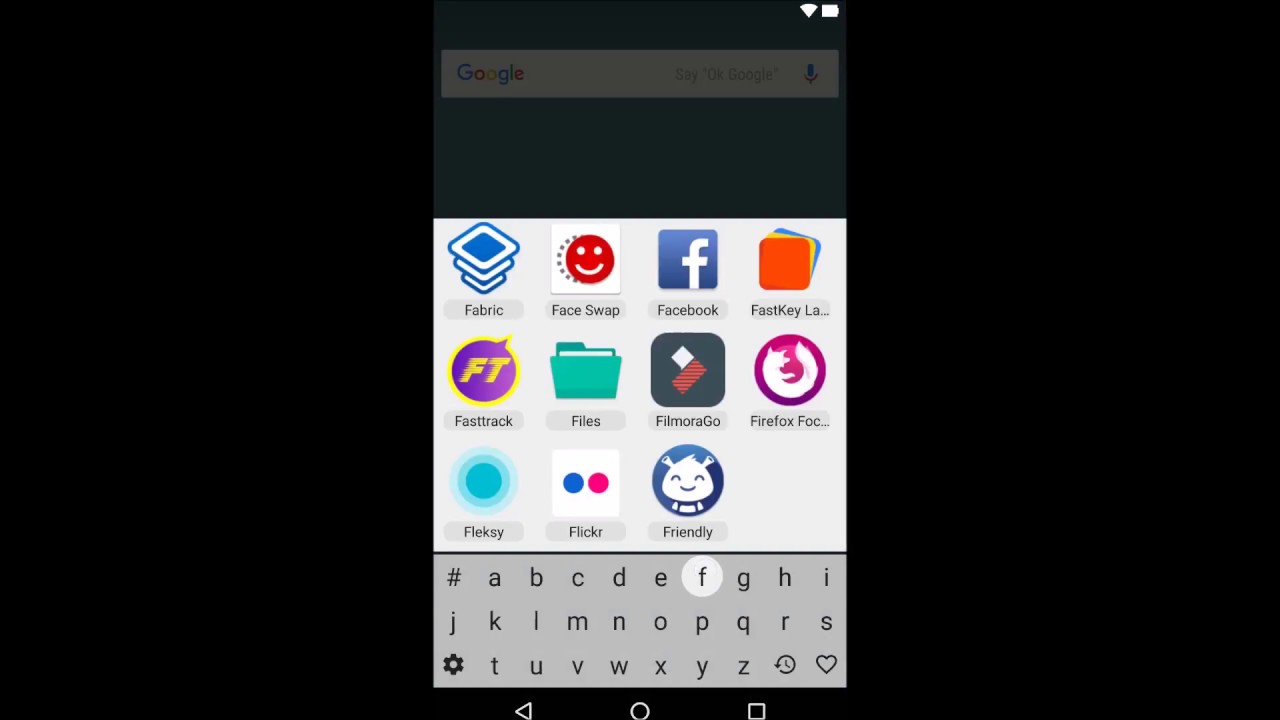With the smartphones gaining more and more attention in almost every field of life, you have to get an app for each and every function you have to perform. Whether it is to use social media or to play the video files, to chat via WhatsApp or to simply assess your health, you have to get an individual app to get all the things done. This often leads to a cluttered smartphone that makes it often difficult for the users to access the thing they actually want.

Launch Board App (Search App Drawer) – Your App Drawer Replacement
Fortunately, to reduce this clutter of apps, Google Play Store has quite a number of app drawers that can gather all those applications that are rarely needed. Not only this, such app drawers also lets the users search the wanted app and customize them as required. So, if you are looking for such an app drawer that can reduce the clutter on your phone and offer you the best mobile experience ever, we have something for you.
Launch Board is such an amazing replacement for your app drawer that will allow the users to experience the good look and new feel of their phone while un-cluttering it from the rarely used applications. As a matter of fact, the app drawers are much needed for the smartphone freaks that have app for every individual task they perform. So if you are one of those smartphone freaks, Launch Board app is the thing that you need.
Here’s what it has to offer.
1: Get To Any App With a Single Touch
Apps are made to make your life easy and Launch Board app are made to make your life even easier. You can get any app you want with a single touch, using the launch board application. The app allows the users to get the launcher icon and widget for the home screen of their smartphones so that they can get the best out of Launch Board. Simply open the launcher icon from the home screen and access the app that you want.
2: Alphabetic Search
As a matter of fact, with the older versions of app drawers, you have to navigate through all the apps to find the one that you actually want. Fortunately, this is not the case with Launch Board. The Launch Board arranges all of your apps alphabetically so that you can get through your needed app quickly.
3: Type and Find
Besides arranging all your apps alphabetically, the Launch Board has also featured the unique way of finding your app. With your single tap to the launcher icon, the Launch Board opens up a board of keys from where you can type the first letter of the app you want to open and the list of all the apps will appear that begins with the letter you type. This is not only convenient for the users but also saves your time.
Download Launch Board App for Samsung Galaxy Phones
Not only this, the app also offers loads of customization options for the users to tweak the appearance and behavior. So get the Launch Board on your Samsung Galaxy S7 Edge or S8 Plus as it is free!
- Top 10 Best Samsung Galaxy S23 Camera Apps - September 5, 2023
- Download 4D Parallax Wallpapers App Galaxy 24 Ultra - September 5, 2023
- How to Delete or Deactivate Instagram Account Permanently? - September 5, 2023