FRP Lock on Samsung is one of the most annoying problem for those, who have reset their Samsung Android Phones with three button combination. It actually activates to save your phone from unauthorized usage, if stolen. However this guide which we are creating is only for legitimate phone owners, who can Bypass FRP Lock or Remove FRP Lock / Google Account on any of the Samsung Android Phone such as Galaxy S7, S7 Edge, S8, S8 Plus, Note 8 & Galaxy S9 with Android 5.0, Android 6.0, Android 7.0 and Android 8.0.

Bypass Google Account FRP Lock on All Samsung Phones Video Guide 2021
Bypass FRP Lock Tool ADB Bluetooth Method for All Samsung Android Phones in 2022
Previous FRP Bypass methods include usage of RealTerm Application on PC to send a command to phone to get it unlocked. But today we will be using a different and totally new approach to bypass FRP lock on Samsung Phones in 2019.
We will need a bluetooth headset or bluetooth speaker to open up calculator application on Samsung Galaxy S7 Edge / S8 Plus or any other Samsung Android phone and enter the code shown in the video above, you will enter DRParser Mode, where you have to change USB Settings to DM+ACM+ADB and then reboot your phone. Connect your phone with Windows PC and run ADB_S7FanClub.com.bat file as an admin. Allow USB Debugging prompt on your phone. Now your samsung smartphone has successfully removed or bypassed Factory Reset Protection / FRP Lock.
Bypass Remove FRP Lock Tool Steps on All Samsung Phones
- Pair Phone with Bluetooth Headset as shown in the video.
- Press Call Button on your Bluetooth Headset & Open Google App
- Give the voice command “Open Calculator” in Google App.
- Enter the code (+30012012732+ in the Calculator App, as shown in the video.
- It will open DRParser Mode.
- Now enter this code: *#0808# in DRParser Mode. It this code does not work, please try this code instead: ##366633#
- It will open USB Settings, now select DM+ACM+ADB and click OK and then click Reboot.
- Now connect your phone with PC.
- Download ADB-FRP-Unlock.zip – Mirror and extract on your PC. (Make sure you have installed ADB Drivers, which are included in the download package) – Password for zip file is: www.samsungfanclub.com
- Now right click on file FRP_S7FanClub.com.bat and run as Administrator.
- Now allow USB Debugging Prompt on your Phone’s Screen.
- One more time, run FRP_S7FanClub.com.bat as an Administrator on your PC.
- Reboot your phone.
- Now your Phone has bypassed factory reset protection (FRP lock) / Google Account. You will be able to use your phone as usual.
- If this method worked for you, please make sure to share it with your friends or on social media to help out anyone who needs to bypass FRP lock from their Samsung Android Phone.
If you are unable to use this method, to bypass FRP lock, due to variation of options. Please make sure to flash an older version of stock rom on your device and try again. Stock ROM with maximum Android 7.0 and lower level of Android security patch. Since Samsung might have patched this vulnerability to Remove Samsung FRP Lock in their latest stock roms.
This ADB Bluetooth FRP Bypass Tool Method will work on all Samsung Android Phones including:
Samsung Galaxy S7 Edge
Samsung Galaxy S7
Samsung Galaxy S6
Samsung Galaxy S6 Edge
Samsung Galaxy S8
Samsung Galaxy S8 Plus
Samsung Galaxy S9 Plus
Samsung Galaxy S9
Samsung Galaxy Note 7
Samsung Galaxy Note 8
Samsung Galaxy Note 5
Samsung Galaxy Note 4
Samsung Galaxy J2
Samsung Galaxy J2 Pro
Samsung Galaxy J7
Samsung Galaxy A3
Samsung Galaxy A5
Samsung Galaxy J3
Samsung Galaxy C5
Samsung Galaxy Grand Prime
Samsung Galaxy A7
Samsung Galaxy J1 Ace
- Top 10 Best Samsung Galaxy S23 Camera Apps - September 5, 2023
- Download 4D Parallax Wallpapers App Galaxy 24 Ultra - September 5, 2023
- How to Delete or Deactivate Instagram Account Permanently? - September 5, 2023

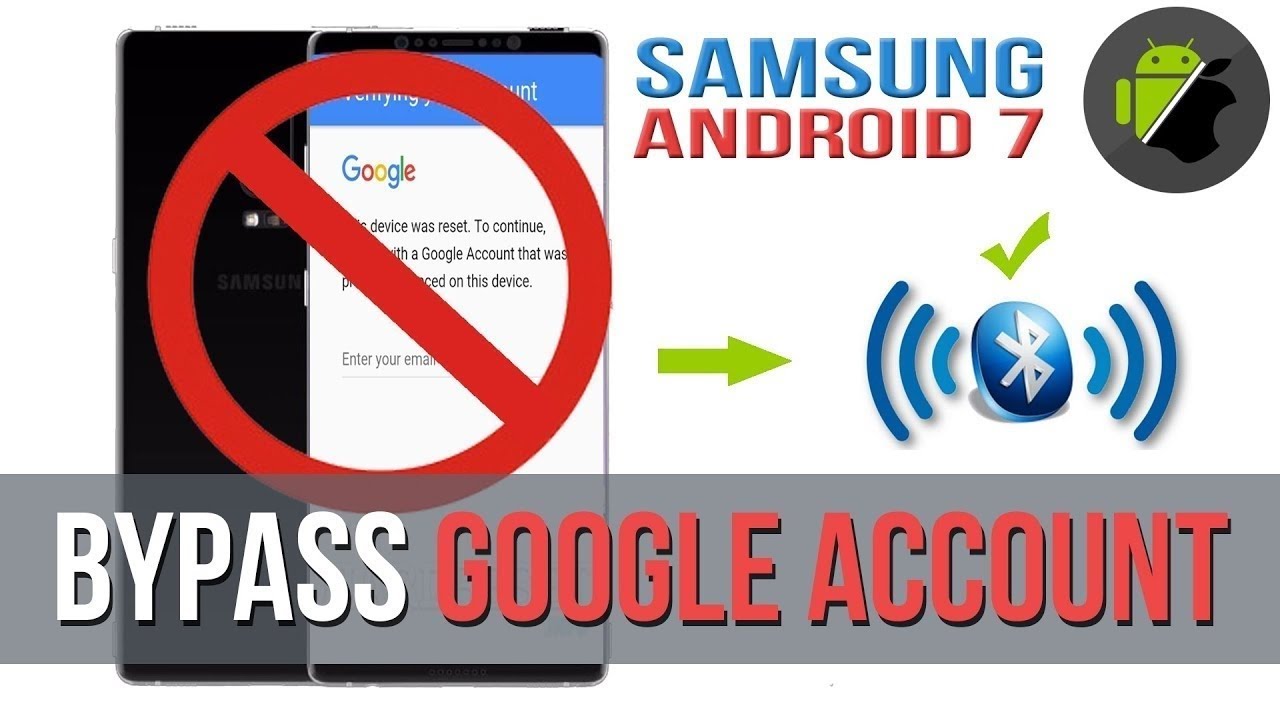
How can I get my always on display work again I Uninstaller it and when I installed it back it can’t work it says “always on display has stopped” pliz help me fix it am running android 7.0 on galaxy s7
What is your phone’s model? Try to Flash the Stock ROM if it is Galaxy S7 or Galaxy S7 Edge.
normal adb bypassing but the bluetooth gap was very good , nice exploit 🙂
Thanks! 🙂
Tried everything else online.. this worked! be quick on the bluetooth and hangup. Had to try a few times on the PC file.
We are glad, this guide has worked perfectly to Remove FRP Lock / Google Account from your Samsung Mobile Phone. 🙂
ive tried everything n dont wanna use odin as i dont really understand computer to much…ive got a s7 edge android 7.0…could u explain how you managed to do this bluetooth trick
It works perfectly with Android 7.0, maybe you have the latest security patch installed, you might need to downgrade firmware with odin, simply download any old official stock rom with Android Marshmallow or Nougat before December 2017 security patch. Then you can follow this video tutorial guide. 🙂
My note 8 won’t let me use the Bluetooth it says bluetooth can’t be used for this call…. Plz hp
It seems you might have installed latest security patch in the software update. You need to install a older firmware version that should not be having the latest security patch installed, only then you will be able to connect with Bluetooth and use this method to remove FRP Lock from your device.
How can you install an older version of android without first unblocking the FRP? I tried with odin but due to an FRP lock I can’t downgrade from Nougat 7 to Marshmallow 6… ( even by deleting the hidden file in the csc file) So Samsung came up with the latest patch that is still not resolveable (no more bluetooth options during emergency calls, or screen swipes during incoming calls nor sending messages,…) Hope there is still a glitch…
Any help is appreciated!
Thanks a lot. It works perfectly…
Glad, it is working for you. 🙂 Please make sure to share it with other people, to help them.
i caant download ADB-FRP-Unlock.zip
What error are you facing while downloading? The download link works perfect. 🙂
download link does open but it doesnot download on my pc ……
It wont let me connect my bluetooth
It seems you might have installed latest security patch in the software update. You need to install a older firmware version that should not be having the latest security patch installed, only then you will be able to connect with Bluetooth and use this method to remove FRP Lock from your device.
How can you install an older version of android without first unblocking the FRP? I tried with odin but due to an FRP lock I can’t downgrade from Nougat 7 to Marshmallow 6… So Samsung came up with the latest patch that is still not resolveable (no more bluetooth options during emergency calls, or screen swipes during incoming calls nor sending messages,…) Hope there is still a glitch…
how does one go about doing that exactly?
What issue are you facing exactly? It is explained pretty straight forward. 🙂
hello sir *#0808# , ##366633# code do not work my phone samsung g930p
only one that still works tried every other one used it on a s6
We are glad that it has worked for your on your Samsung Galaxy S6 smartphone. 🙂
I’m having trouble. I have a SG S7 (not edge). I used ODIN to go back to 6.0.1
(VZW-G930VVRS4APH1-20160921132243)
When I run FRP_S7 bat, I get the following output and errors:
List of devices attached
ca5c8dd6 device
C:\Users\DVanDyke\Downloads\GoodSite>adb shell content insert –uri content://settings/secure –bind name:s:user_setup_complete –bind value:s:1
C:\Users\DVanDyke\Downloads\GoodSite>adb shell am start -n com.google.android.gsf.login/
usage: am [subcommand] [options]
usage: am start [-D] [-W] [-P ] [–start-profiler ]
[–sampling INTERVAL] [-R COUNT] [-S] [–opengl-trace]
[–user | current]
[MUCH MORE OF THIS… COMPLETE PARAMETERS AND OPTIONS]
Skipping full output…
Error: Bad component name: com.google.android.gsf.login/
Error: Bad component name: com.google.android.gsf.login.LoginActivity
Have you given a try to the old method of FRP Unlock on your Galaxy S7?
This is the only frp bypass that worked for me after trying probably every other one on the internet (hyperbole obviously) – Note 8
We are glad that it has worked for you. 🙂
You guys at Samsung Fan Club are freaking awesome! It worked perfectly thank so very much! Your very precise and perfectly explained instructions have allowed to pass and surf and send you this text this very second with the device that was locked! Much respect!
Thank you Roland. Appreciate your feedback! 🙂
When I enter the calculator code it only gives 2 options .
Options are enable dm mode and disable dm mode
Has anyone tried this on a note 5 ?? And what is the level of difficulty for someone that is not to computer savvy?? Thanks all comments welcome
Hi
Got all the way through this up to where the usb debug prompt should appear but doesn’t.
I don’t get the option run as admin when I right click on the .bat. If I left click I get can’t find procedure entry point wsapoll not located in ws2_32.dll 4 times (once for each line on script)
Same entry point error when I run adb.exe directly.
I have set full control permissions on .exe and .bat
Help please
Cheers
Streekie
Hi Guys!
Frp removal works like a charm on S7 Edge SM935F Android 7.0 Nougat at 22/07/18
Thanks!!!!
It’s telling me
C:\WINDOWS\system32>adb devices
‘adb’ is not recognized as an internal or external command,
operable program or batch file.
C:\WINDOWS\system32>adb shell content insert –uri content://settings/secure –bind name:s:user_setup_complete –bind value:s:1
‘adb’ is not recognized as an internal or external command,
operable program or batch file.
C:\WINDOWS\system32>adb shell am start -n com.google.android.gsf.login/
‘adb’ is not recognized as an internal or external command,
operable program or batch file.
C:\WINDOWS\system32>adb shell am start -n com.google.android.gsf.login.LoginActivity
‘adb’ is not recognized as an internal or external command,
operable program or batch file.
any ideas? says adb driver is already installed on the included adb driver package
Have you extracted all the files in the same folder? If yes, and still facing the issue, try to run adb.exe manually once. And then run the bat file again. Otherwise try to open cmd and run the commands written in bat file manually one by one. Hope it will fix your issue. 🙂
I have a Samsung s9. I’ve tried everything I can possibly think of. I don’t have a compute, and I don’t know much on how to use them. Is there any other solution that I can try? PLZ help I’m in need of my phone.
We will try out best to publish the tutorial guide to bypass FRP lock on Samsung Galaxy S9 / S9 Plus on Android Oreo.
can teach me??
how can i remove frp bypass s7edge 7.0?
I’ve got an s7 i’ve tried to get past frp block with a few months back and was able to get into modems in task manager, but now modems doesn’t show up anymore period. Whats up with that. security updated? Kinda need that to find out what port for realterm. any information would be greatly appreciated. thanks
device manager requires some updating of drivers i found. it didn’t show in modems dir. for me either at first but i opens all the sub dirs. and found each entry for my s7 and went to right click/ properties/ drivers/update/ find online, afgter that usb worked in was connecting to my pc just fine, and it went way smoother for me so far