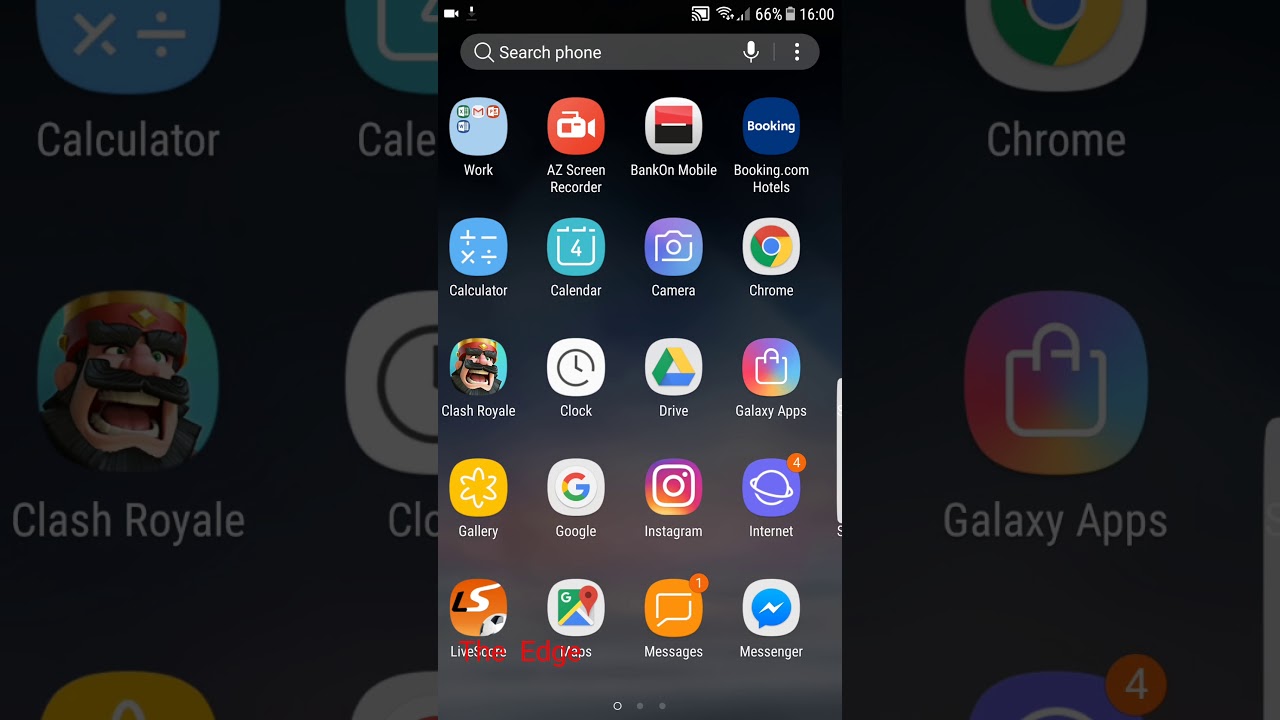One of the greatest perks of having a smartphone is the ability to take notes, without even having a pen and a paper. Thanks to the technology and some applications that offer you to take notes, practically at all times. Not only your important notes can be taken on the smartphone, but also it is a prime spot to put your thoughts, moments of inspirations or anything you want. Either way, taking notes on your smartphone is a really worth it that’s all that we are saying. But how?
Microsoft OneNote App – The Ultimate Note-Taking App for Samsung Galaxy S7 | S8 | S9 | Note 9 | S10

Of course, for this, you will be needing the right application and Microsoft OneNote is definitely the best choice that one can make. So here’s what this app can do for the Samsung Galaxy S7 | S8 | S9 | Note 9 | S10 users. Also check out Best Office Apps for Samsung Android Smartphones.
As a matter of fact, when it comes to productivity, Microsoft is the first thing that comes to mind. Microsoft’s OneNote is Microsoft’s foray into the note-taking apps genre that was launched in the year of 2003 and comes with tons of features that an ideal note taking app should have.
Microsoft OneNote is integrated into OneDrive similar to how Google Keep is integrated into Google Drive. It is packed with a bunch of features including:
1: Different Ways to Write
One of the best feature that Microsoft’s OneNote offer is many different ways to write down your thoughts into the notes. You can type, handwrite and also clip things from the web, giving you a flexible choice for the ways to write. Thanks to the flexible canvas of the OneNote that offers you to place content anywhere, any way you want.
2: Organize your Notes
OneNote is the best replacement for your notebooks that you have to stack on your desk in order to write. It is simply like a virtual notebook that also brings a familiar physical 3 ring binder to the digital era. Just like you can do to your notebook, you can use sections, pages to separate out your thoughts, school notes, business presentation cues in order to find everything organized.
3: Searchable Notes
Not sure where you put your most important notes? Don’t know how you categorized it? Well, OneNote has got you covered with its powerful search ability that allows you to look across all your notes or simply words on the page of your notes without wasting much of your time and sweat.
4: Other Powerful Features
With the Microsoft’s OneNote app, you can use tags to label to-do lists, follow up items, mark what’s important or make custom labels. Use OneNote as a notebook, journal or a notepad. Organize in one place, from anyplace.
com.microsoft.office.onenote_16_samsungfanclub.com.apk
com.microsoft.office.onenote_16_samsungfanclub.com.apk
All in all, OneNote app from Microsoft is fairly a powerful, easy to use and functional note-taking an app that works even better with Microsoft Office. So get it downloaded on your Samsung Galaxy devices and take notes effortlessly.
- Top 10 Best Samsung Galaxy S23 Camera Apps - September 5, 2023
- Download 4D Parallax Wallpapers App Galaxy 24 Ultra - September 5, 2023
- How to Delete or Deactivate Instagram Account Permanently? - September 5, 2023