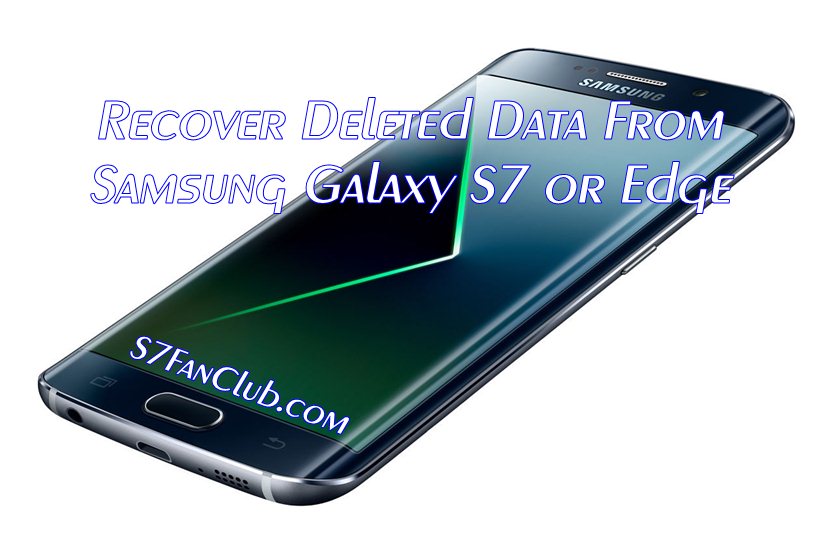With the increased technology, the cell phones and the mobile devices have become the most important parts of our lives. With these devices, now a person can do anything that you cannot even imagine. Now we can do more with the cell phones besides talking and texting and that we can call as the perks of the modern technology. Today at Samsung Fan Club we are covering up Galaxy S10 WiFi File Sharing Apps with our fans.

Now with the so much omnipresent of the mobile phones, the coolness and un-coolness of a person is decided by checking the phone of the person. Well, simply, with so much of their popularity, the market is now flooded with the number of different brands and series of mobile phones that have made the young generation crazy for. Ranging from the series of iPhone to Samsung, Blackberry to Asus, there are simply the millions of tons of phones models that are facilitated with the number of Wi-Fi, Bluetooth, and NFC etc.
Top 5 Best Galaxy S10 WiFi File Sharing Apps
Among such mobile devices, the recent addition to family of Samsung is the Galaxy S10 that is very common among the people. While using such types of android phones, the most common thing that we need to do is to share the files that could be a song, a picture or a video. There are quite a number of ways through which you can make the transfer of your files and the best one is to use the Galaxy S10 WiFi File Sharing Apps. If you are a user of the Galaxy S10, and want to share the files wirelessly, then I have compiled a list of the 5 best Galaxy S10 WiFi Apps for you.
Read more