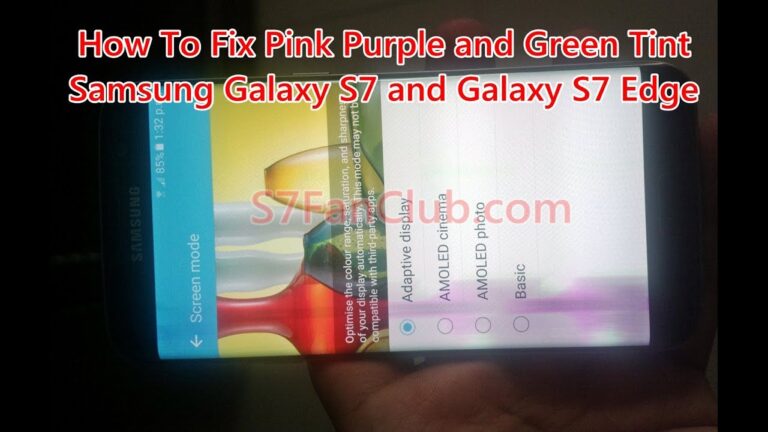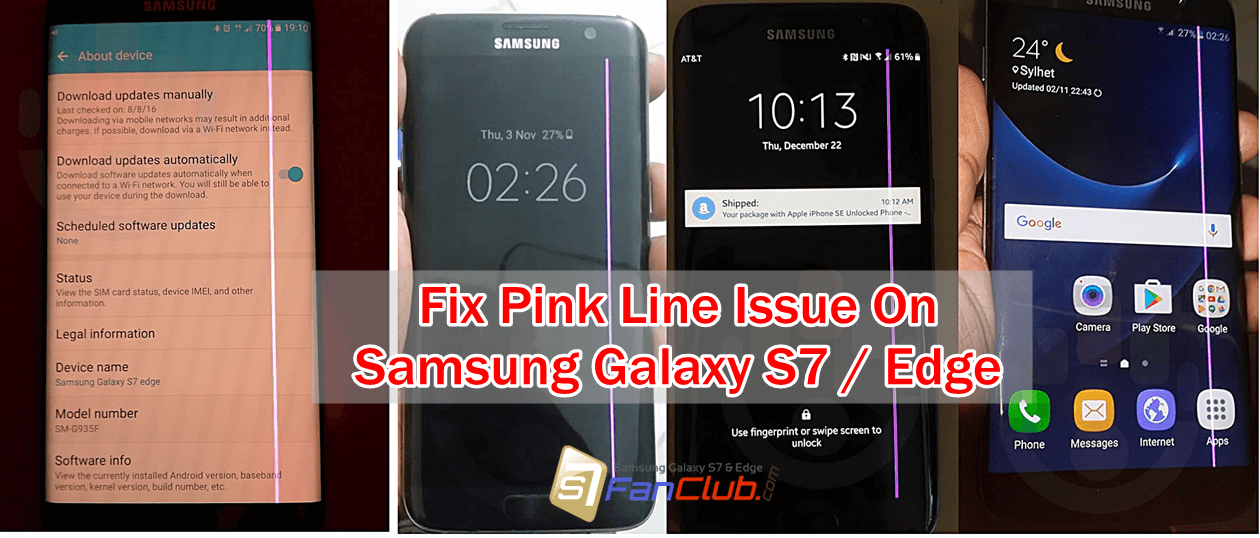Valentine’s Day is not far from us at this this point. With the start of the February, those who are in love start to prepare for the most special day of their lives with the sweetness of chocolates, aroma of delicious food and love in the air. Or they plan to watch 50 Shades Darker together. Well, it completely depends on the tastes and there is no real wrong answer. If you also want to get prepared for the most romantic evening of the year, why not start with the wallpaper of your phone?
Here is the list of the Top 5 Best Valentine Wallpaper Apps for your Galaxy S7 Edge / S8 Plus that might help you out!
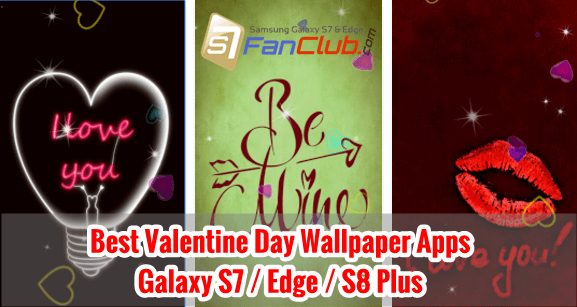

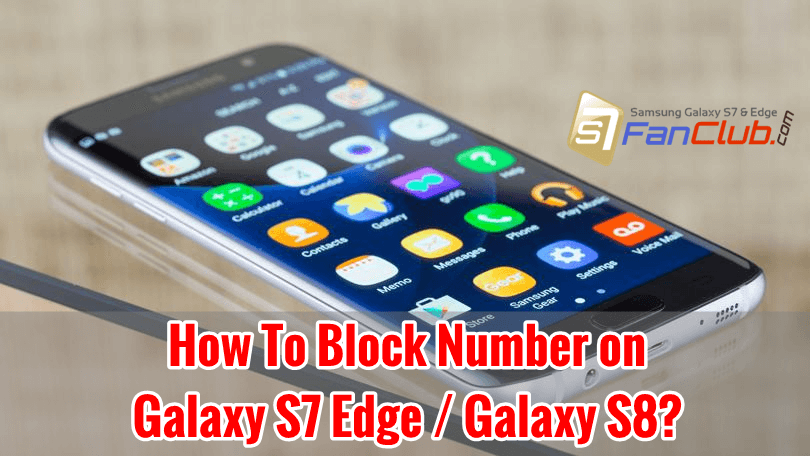


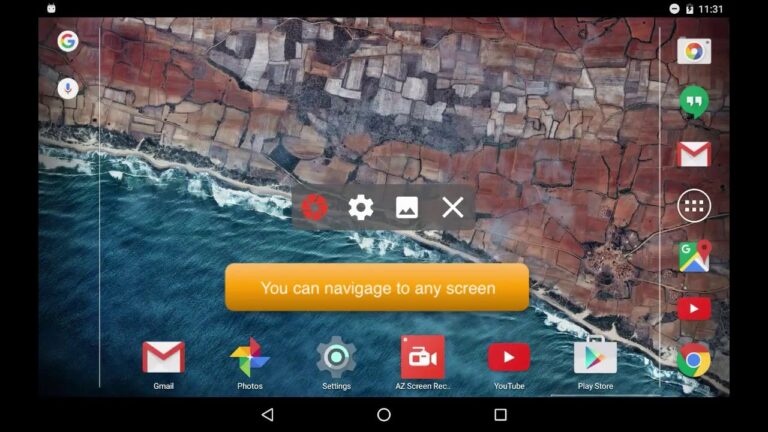


 Samsung Galaxy S8 will be the next big thing, that Samsung will announce after Mobile World Congress Event in their own separate event that will be held in April 2017. There are lots of speculations about the upcoming beast from Samsung, that is
Samsung Galaxy S8 will be the next big thing, that Samsung will announce after Mobile World Congress Event in their own separate event that will be held in April 2017. There are lots of speculations about the upcoming beast from Samsung, that is