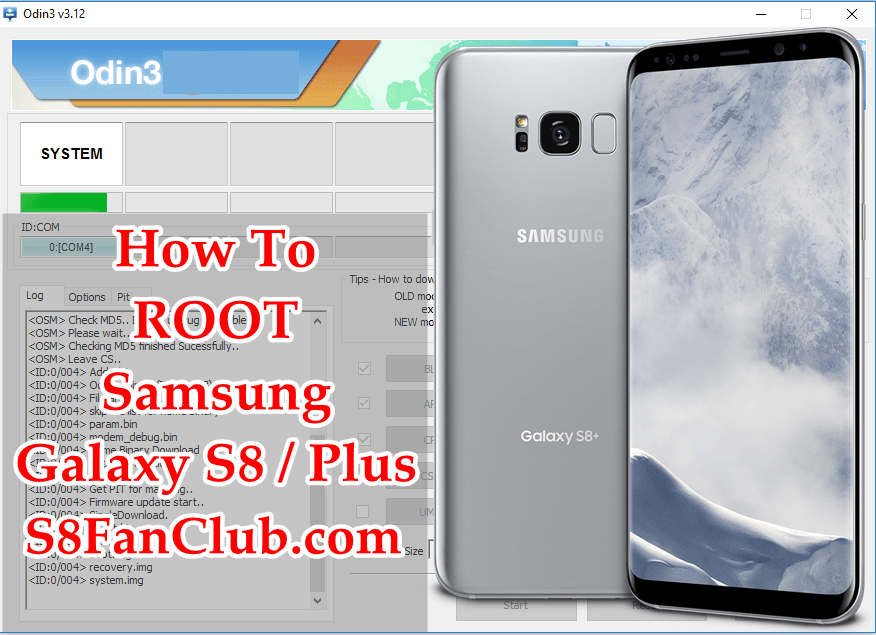With the launch of Galaxy S8 in the public, the problems in the phone continue to creep up the users and its owners. Although the Galaxy S8 and S8 Plus have got the rave reviews from the users, still, there are some issues with the phone that cannot be ignored.

Samsung Galaxy S8 Restarting Themselves Randomly
The one issue that has been reported since the first day of the launch of the phone is that the devices are restarting by themselves time to time. This issue is not reported only in the Galaxy S8, but also, it is seen to be affecting its sibling – Galaxy S8 Plus too. The user who reported this issue first claimed that the device restarts 7 times within first 10 hours of the device. Not only this issue is reported by him, but more than 100 people have reported the same issue and have taken their devices to their nearby service centers.