ODIN is the tool to flash stock rom on Samsung Galaxy S7 and Galaxy S7 Edge smartphone. In case your phone isn’t working fine. Its lagging like hell. Or its stuck on the Samsung logo. That’s the time to either hard reset Samsung Galaxy S7 or Galaxy S7 edge, in case hard reset also fails.
You need to flash stock rom on your Samsung Galaxy S7 or Galaxy S7 Edge. Stock ROM’s download size is usually 2 GB for latest Samsung Galaxy S7 or Galaxy S7 Edge smartphone.
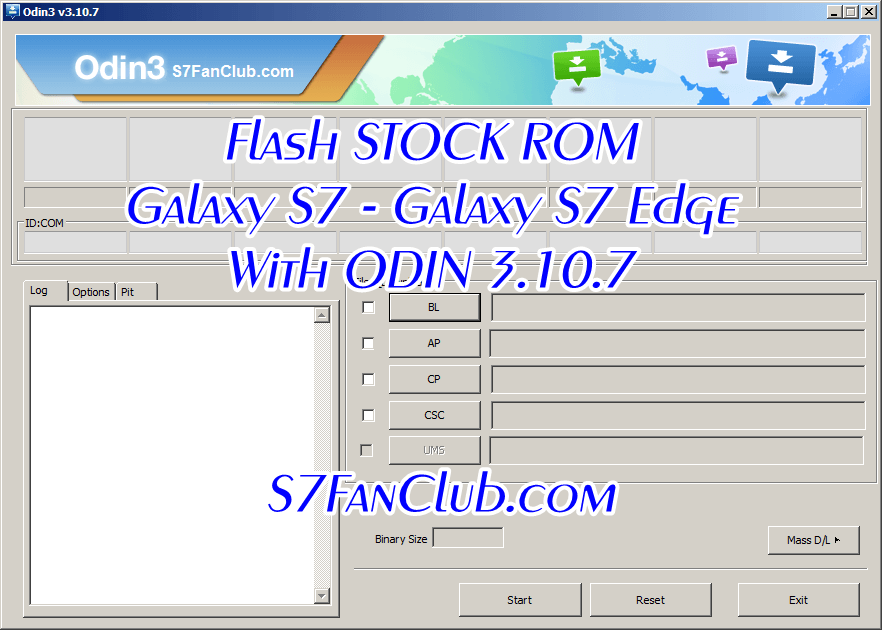
How To Flash Stock ROM & Recovery on Samsung Galaxy S7 & Edge?
Today we will share how you can flash stock rom on your Samsung Galaxy S7 or Galaxy S7 Edge smartphone using ODIN v3.10.7.
Please note that this tutorial guide for Flashing Stock ROM on Galaxy S7 or Galaxy S7 Edge is meant to be used with a Windows based computer or laptop. First make sure to download stock roms for your Samsung Galaxy S7 or Galaxy S7 Edge from the following links.
a. Stock ROM Android Marshmallow 6.0.1 For Samsung Galaxy S7 SM-G930F / FD
b. Stock ROM Android Nougat 7.0 For Samsung Galaxy S7 SM-G930F / FD
c. Stock ROM Android Marshmallow 6.0.1 For Samsung Galaxy S7 Edge SM-G935F / FD
d. Stock ROM Android Nougat 7.0 For Samsung Galaxy S7 Edge SM-G935F / FD
1. Download ODIN, & Extract its ZIP file.
2. Run Odin v3.10.7 on PC. And Enable OEM Unlock from Developer Options on your Phone.
3. Reboot Phone in Download Mode (press and hold Home + Power + Volume Down buttons).
4. Connect phone and wait until you get a port number on Odin.
5. Add the firmware file to AP / PDA. (You need to download firmware / stock rom for Galaxy S7 or Galaxy S7 Edge, it’s around 2 GB in compressed zip archive)
6. Make sure re-partition is NOT ticked.
7. Click the start button, sit back and wait few minutes.
8. After 5 – 10 minutes flashing stock rom process on Galaxy S7 or Galaxy S7 edge will complete and your smartphone will reboot and this time it will be as new as brand new.
In case you are facing any error during flashing stock rom on your Samsung Galaxy S7 or Galaxy S7 Edge with ODIN, you can post the error screenshot in the comments section, and our team at S7 Fan Club will try our best to help you out.
- Top 10 Best Samsung Galaxy S23 Camera Apps - September 5, 2023
- Download 4D Parallax Wallpapers App Galaxy 24 Ultra - September 5, 2023
- How to Delete or Deactivate Instagram Account Permanently? - September 5, 2023

as i press start with odin, it stops at recovery.img in odin and on the screen it says custom binary(boot) blocked by frp lock.
please help!!!!!
What is your device model exactly?
Galaxy s7 edge SM-G935F
Try downloading the Stock ROM for Samsung Galaxy S7 Edge SM-G935F From Here.
Ok let me try, i did the one from sammobile, Thanks for now!
I hope your problem will get fixed. 🙂
both the links are invalid, when you download it says access denied from this IP
Which country do you belong? If you are having issues while accessing the links. Please use Browsec or ZenMate extension of Chrome on your PC. It will allow you to change your IP location / country. Then you can download easily. I have checked both links and they are working fine for me.
That file didn’t work either. In fact, now my phone don’t even turn on or switch to recovery mode. It’s completely dead
Very strange to learn this. I have used and flashed the firmware using this stock ROM.
Is there a link for S7 model G930v?
Is it possible to use this ROM?
https://boycracked.com/portfolio/galaxy-s7-verizon-sm-g930v-firmware/
You cannot use SM-G930F / FD Stock ROM on your SM-G930V (Verizon). I have given the link above. Please try that. 🙂 Hope that helps.
Frimware frp buat SM-G930FD ada?
For Samsung Galaxy S7 SM-G930V (Verizon) – You can download the firmware / stock rom based on Android 6.0.1 Marshmallow from here: http://goo.gl/z0uEG5
for sm-g935v??
hey i have samsung s7 that was reset and when i was starting from first but my google account i forgot so how can i remove FRP
Please check out FRP Unlock Guide for Samsung Smartphones.
Thanks, Hasan. I did it and now my S7 Edge is back like new except that there’s no messaging. When I try to open Messages it crashes immediately with the error message “unfortunately, messaging has stopped,”. I went to Settings>Applications>Application Manager>Messages>Storage and cleared cache and data but the problem still remains.
Hi
Please try to factory restore your device once and let me know if that helps 🙂
Thought I wouldn’t need to do that but the factory restore solved the problem.
From bricked S7 Edge to new. Thanks so much!
I am glad it has helped you. Spread the word and share this article or website S7FanClub.com with anyone who has been facing the trouble while flashing Stock ROM with ODIN on Samsung Galaxy S7 or Galaxy S7 Edge.
I want to use a UK carrier version of S7 Edge firmware. I’ve downloaded the files but there are 5 in there. Only the AP gave me stock. Do I just include the others for the Vodafone features?
If you need Vodafone’s Stock ROM on your S7 Edge, I would suggest you to get in touch with Vodafone’s support. The Stock ROMs over here are not purely stock and do not have any 3rd party telecom content in them. 🙂
heyy whatsup… mine is stuck at the boot black screen and i dont know how to reboot again…please help me!! i need to use it urgently…huhu
Do I need to disable some options after i root my device or the previous configurations are OK ? cause this problem initially arose because of rooting of this device.
Hi this sounds reasonably straight forward. However, my phone is completely stuck at a black screen stage (just showing a single red LED top left) an no amount of button combinations or pressing will cause it turn on and show anything on the display whatsoever. Is there any way of ‘flashing’ it if I can’t get into it please?
Hi Julia, In order to Flash a ROM, your phone needs to be booted into Download Mode, else you cannot Flash anything on your device.
Mines been stuck at this point for 30 mins now. Any ideas?
Odin engine v(ID:3.1100)..
File analysis..
SetupConnection..
Initialzation..
Set PIT file..
DO NOT TURN OFF TARGET!!
Get PIT for mapping..
Firmware update start..
SingleDownload.
sboot.bin
NAND Write Start!!
param.bin
cm.bin
boot.img
recovery.img
system.img
meta-data/
meta-data/fota.zip
Karl, what is your phone’s model?
All worked out eventually. Had to restore to original firmware with Smart Switch software. Then I flashed with Odin 3.12 and everything went well.
I was trying to flash Nougat beta to my S7 Edge btw.
Thanks for getting back though.
You are welcome. 🙂 I am glad, everything went fine for you. Thanks for your feedback.
I have an edge 935a. Im hoping this method will work for me, but when I go to look for my phones port number in “modems”…its not listed there. Instead its listed under portable devices. Ive tried the port listed but can’t seem to get realterm to work for me either. Keeps saying port not open or smthn close to that. Anyone have similar trouble?
Mine been stuck at this point arround 45 mins now. Any idea what to do?
Odin engine v(ID:3.1100)..
File analysis..
SetupConnection..
Initialzation..
Set PIT file..
DO NOT TURN OFF TARGET!!
Get PIT for mapping..
Firmware update start..
SingleDownload.
sboot.bin
NAND Write Start!!
param.bin
cm.bin
boot.img
recovery.img
system.img
meta-data/
meta-data/fota.zip
You might have selected HOME CSC file, choose the simple CSC file and try again, although the simple CSC file will factory restore your device, and your data will be erased completely.
how can i do this with usb-debugging off? after i rooted my galaxy s7 edge i turned off OEM lock and usb debugging. After that i got the “Custom binary lock by FRP”. With usb debugging off i have no idea of how i will proceed to flsh the stock Rom.
You must enable OEM unlock from Developer options, before flashing the firmware.
i cant get in my phone, “Custom binary lock by FRP” is shown every time i try to turn on my phone. I have turned off OEM and i have turned off usb debugging. My phone is rooted so thats why i have “Custom binary lock by FRP” every time i turn on my phone.
I flashed the firmware but now I am stuck at the Samsung splash screen. No matter what I do it’s all that comes up..
Which firmware have you tried? Make sure to select correct firmware version according to your device model. For Galaxy S7 Choose SM-G930F and for Galaxy S7 Edge Choose SM-G935F. In case you are still stuck, you might try to hard reset your device and proceed with flashing process once again.
Would you happen to have a link for the Firmware for Galaxy S7 Model SM-G930A? I tried one from Sammobile, but it doesnt appear to be working.
My screen is still in the downloading.. Do not turn off target screen for about 15 minutes. I cant get it to do anything. How do I know i did it right?
hey help me i have problem in s7 my mobile that of FRP how can i disable
I think I have turned off OEM unlock and now my device is showing “custom binary blocked by FAP” at the top.What should I do now?
Have you flashed the Stock ROM or any rooted custom ROM on your phone? This error will be there if you will install custom rom without turning off OEM lock from developer options. Revert back to Stock ROM on your Galaxy S7 or Galaxy S7 Edge to fix Custom Binary Blocked by FAP Error message. 🙂
Downloaded all the files to my desktop. Followed the steps to download everything onto my phone. I hit start and all it says is ” All threads completed. (Succeed 0/ failed0)”
Am I missing something?
I’ve got no option to change these Settings “Enable OEM Unlock from Developer Options on your Phone” Because my Phone isn’ t booting. Have you got any other option to get it running? I’ve installed AP, CP & CSC Files, i just can’t install BL. Can you please help?
Can I do this with a Mac at all?
ODIN is a Windows PC application and it is supposed to work with Windows OS. However you can try your luck with Wine App on Mac, it is an emulator which could help you to run ODIN on your MAC and flash the stock rom. Here is a video tutorial, let me know, if that works for you… https://www.youtube.com/watch?v=VcjmVBLDDuc
Will our data be lost as our cell phone get reboot? since you mentioned that our cell will be as new as brand new.
You must backup your important data, so that you can restore it later. There are chances of data loss, if you do not follow the guide properly.
I have the G930P and downloaded the latest G930P 7.0 stock firmware but when trying to flash, I keep getting a FAIL! error. 0 succeeded/ 1 failed and sometimes I have received a re-partition operation failed. My phone was updated to 8.0 which added the encryption. Would that prevent me from flashing the stock firmware?
Hi , I rebooted my galaxy S7 unknowingly without following step 1 and step 2 . My phone is stuck on a light blue page. Please What do i do now??
Try to flash your phone with ODIN again. If you keep facing any issue, make sure to flash it once more by following step number 1 and 2 correctly.
The Stock Firmware does not work for my G930F. It has to be a Binary 3 and I can’t find it
mine is SM-G935FD you have firmware for that? its been dead for a week cant access the developer options as it does not boot at all.
mine was stuck at set up connection…..
S7 Edge SM-G935F
tried everthing, will not flash. Looping on boot up with error , kernel rev check fail device 1 binary 0 ,
Please help
What was your previous firmware version? Make sure to download and flash latest version of firmware, which is Android 8.0 Oreo.
Hi my Samsung s7 edge is stuck on team win logo won’t turn on and doesn’t go in to boot loader it only stays on the logo or I can put it in to downloading that’s it please could you help me it be much appreciated
Hello Justine,
It seems that you have tried to flash custom recovery TWRP on your phone. Please put your phone into download mode and use Samsung ODIN to flash the latest stock firmware on your Samsung Galaxy S7 Edge.
If you are still stuck somewhere, you can comment here and we will try our best to fix your issue. Good luck!
I need a stock rom for S7 G930V
Hi how can I fix this problem on 7 edge..my phone doesn’t start, so how I can upload the software on my phone??? Please help me to understand how to do this, am not good with this..:(
How do I know which carrier or Country my phone is? I bought it as used phone
Hi,
It is stuck in file analysis. what should I do? my phone model is G935A and I downloaded
G935AUCS4BQE1_G935AATT4BQE1_ATT_AT&T_USA_Android_v7.0_Nougat.tar firmware