Samsung could have offered this most awaited AMOLED feature that is double tap to wake up and sleep on Samsung Galaxy S10 Plus. But Sasmsung has not offered this feature. Instead they only introduced Always on Display feature on Samsung Galaxy S10 and Galaxy S10 Plus. Today in this post we are going to show Galaxy S7 Fans, that how easily we can enable double tap to wakeup and sleep feature.
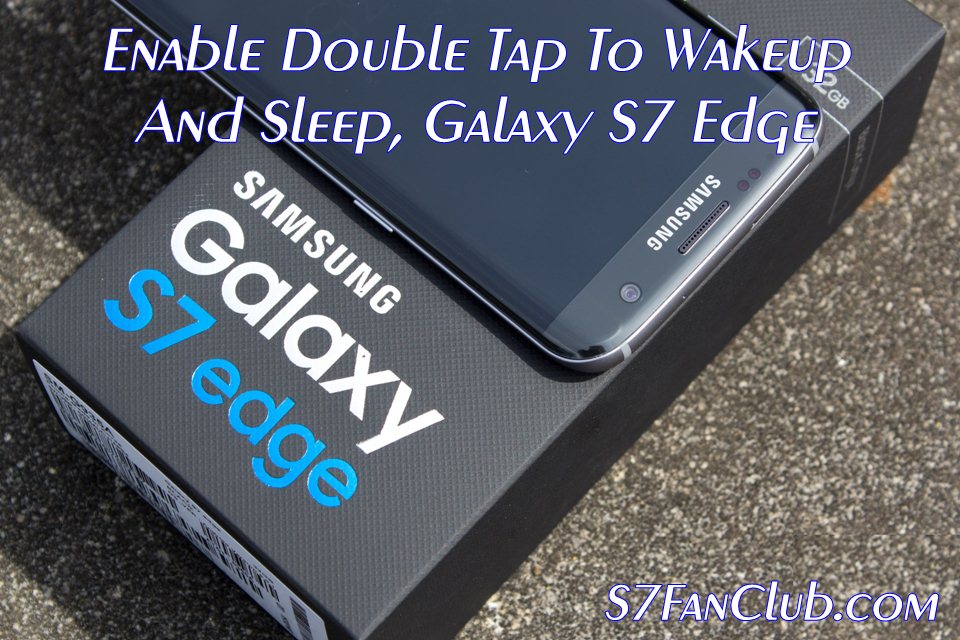
How To Enable Double Tap To Wakeup On Samsung Galaxy S10 Plus?
There are some pretty good apps that offer Double Tap To Wakeup and Sleep Function on Samsung Galaxy S10 and S10 Plus. We will list down all those unique and 100% working apps. These apps turn your screen to black. And when you will double tap on your Samsung Galaxy S10 Plus, its display will be powered on. Likewise you can put your phone on sleep and wake it up just by double taps on the screen. These apps might cause a lil bit battery drain. In Fact these double tap to wake up screen apps will work on all Samsung Android smartphones.
Double Tap Wakeup & Sleep Apps Download For Galaxy S10 & S10 Plus – 4 MB
Try out these great free apps for double tap to wakeup and sleep on your Samsung Galaxy S10 Plus and let us know your feedback in the comments section.
- Top 10 Best Samsung Galaxy S23 Camera Apps - September 5, 2023
- Download 4D Parallax Wallpapers App Galaxy 24 Ultra - September 5, 2023
- How to Delete or Deactivate Instagram Account Permanently? - September 5, 2023
